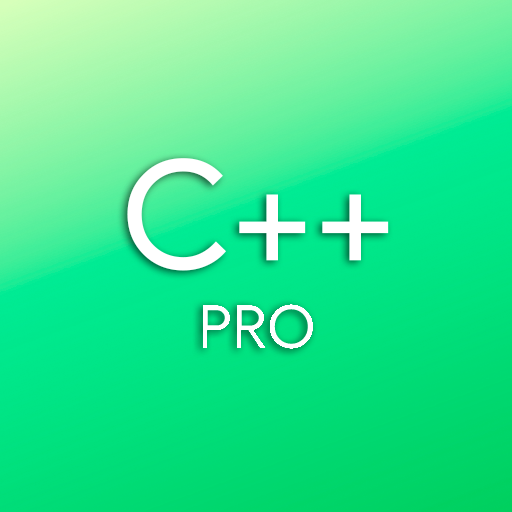このページには広告が含まれます

モバイル C { C/C++ コンパイラ }
Educational | Lee Jeong Seop
BlueStacksを使ってPCでプレイ - 5憶以上のユーザーが愛用している高機能Androidゲーミングプラットフォーム
Play Mobile C { C/C++ Compiler } on PC
Learn programming ( coding ) on your mobile devices.
* No internet connection is required to run code.
=== Supported Programming Languages ===
• C
• C++ 11
• Python 3
• Javascript ( Duktape )
• Lua
• LLVM Assembly
• OpenGL ES 2 GLSL
============ Supported APIs ===========
• Standard C Library, POSIX
• OpenGL ES 2.0, BSD Socket, pthread
• Clang, LLVM, libc++, Duktape, Lua, libjson
• SQLite3, SQLiteCpp, cURL, libGit2, Python3
• zLib, libPNG, libJPEG, FreeType, MiniZip
• APR, APRUtil, Expat, PCRE2, Apache Serf
• Lua, OpenSSL, Apache Subversion
• android/sensor.h
=============== Features ==============
• C/C++ auto complete.
• C/C++ syntax diagnostic.
• C/C++ jump to declaration/macro symbol/header.
• Built-in Terminal/Shell.
Customer support : http://www.dztall.com/mobilec
* No internet connection is required to run code.
=== Supported Programming Languages ===
• C
• C++ 11
• Python 3
• Javascript ( Duktape )
• Lua
• LLVM Assembly
• OpenGL ES 2 GLSL
============ Supported APIs ===========
• Standard C Library, POSIX
• OpenGL ES 2.0, BSD Socket, pthread
• Clang, LLVM, libc++, Duktape, Lua, libjson
• SQLite3, SQLiteCpp, cURL, libGit2, Python3
• zLib, libPNG, libJPEG, FreeType, MiniZip
• APR, APRUtil, Expat, PCRE2, Apache Serf
• Lua, OpenSSL, Apache Subversion
• android/sensor.h
=============== Features ==============
• C/C++ auto complete.
• C/C++ syntax diagnostic.
• C/C++ jump to declaration/macro symbol/header.
• Built-in Terminal/Shell.
Customer support : http://www.dztall.com/mobilec
モバイル C { C/C++ コンパイラ }をPCでプレイ
-
BlueStacksをダウンロードしてPCにインストールします。
-
GoogleにサインインしてGoogle Play ストアにアクセスします。(こちらの操作は後で行っても問題ありません)
-
右上の検索バーにモバイル C { C/C++ コンパイラ }を入力して検索します。
-
クリックして検索結果からモバイル C { C/C++ コンパイラ }をインストールします。
-
Googleサインインを完了してモバイル C { C/C++ コンパイラ }をインストールします。※手順2を飛ばしていた場合
-
ホーム画面にてモバイル C { C/C++ コンパイラ }のアイコンをクリックしてアプリを起動します。