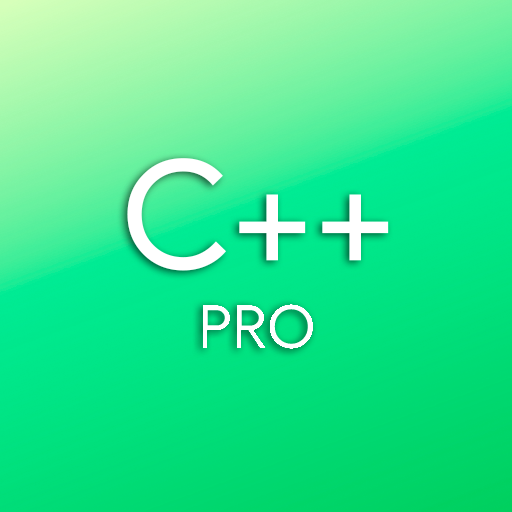Mobile C { C/C++ Compiler }
Educational | Lee Jeong Seop
在電腦上使用BlueStacks –受到5億以上的遊戲玩家所信任的Android遊戲平台。
Play Mobile C { C/C++ Compiler } on PC
Learn programming ( coding ) on your mobile devices.
* No internet connection is required to run code.
=== Supported Programming Languages ===
• C
• C++ 11
• Python 3
• Javascript ( Duktape )
• Lua
• LLVM Assembly
• OpenGL ES 2 GLSL
============ Supported APIs ===========
• Standard C Library, POSIX
• OpenGL ES 2.0, BSD Socket, pthread
• Clang, LLVM, libc++, Duktape, Lua, libjson
• SQLite3, SQLiteCpp, cURL, libGit2, Python3
• zLib, libPNG, libJPEG, FreeType, MiniZip
• APR, APRUtil, Expat, PCRE2, Apache Serf
• Lua, OpenSSL, Apache Subversion
• android/sensor.h
=============== Features ==============
• C/C++ auto complete.
• C/C++ syntax diagnostic.
• C/C++ jump to declaration/macro symbol/header.
• Built-in Terminal/Shell.
Customer support : http://www.dztall.com/mobilec
* No internet connection is required to run code.
=== Supported Programming Languages ===
• C
• C++ 11
• Python 3
• Javascript ( Duktape )
• Lua
• LLVM Assembly
• OpenGL ES 2 GLSL
============ Supported APIs ===========
• Standard C Library, POSIX
• OpenGL ES 2.0, BSD Socket, pthread
• Clang, LLVM, libc++, Duktape, Lua, libjson
• SQLite3, SQLiteCpp, cURL, libGit2, Python3
• zLib, libPNG, libJPEG, FreeType, MiniZip
• APR, APRUtil, Expat, PCRE2, Apache Serf
• Lua, OpenSSL, Apache Subversion
• android/sensor.h
=============== Features ==============
• C/C++ auto complete.
• C/C++ syntax diagnostic.
• C/C++ jump to declaration/macro symbol/header.
• Built-in Terminal/Shell.
Customer support : http://www.dztall.com/mobilec
在電腦上遊玩Mobile C { C/C++ Compiler } . 輕易上手.
-
在您的電腦上下載並安裝BlueStacks
-
完成Google登入後即可訪問Play商店,或等你需要訪問Play商店十再登入
-
在右上角的搜索欄中尋找 Mobile C { C/C++ Compiler }
-
點擊以從搜索結果中安裝 Mobile C { C/C++ Compiler }
-
完成Google登入(如果您跳過了步驟2),以安裝 Mobile C { C/C++ Compiler }
-
在首頁畫面中點擊 Mobile C { C/C++ Compiler } 圖標來啟動遊戲