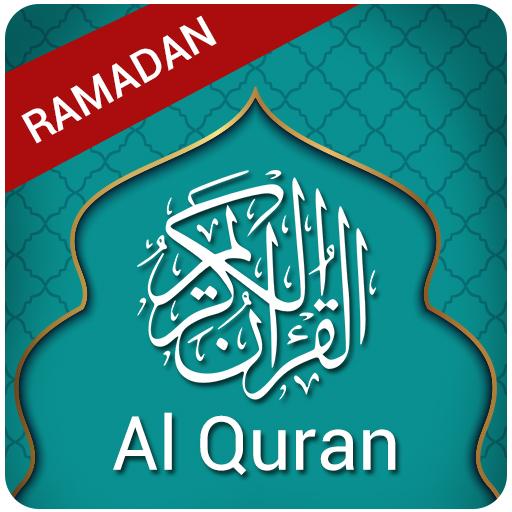E-Quran Kitab Suci Qur’an
Mainkan di PC dengan BlueStacks – platform Game-Game Android, dipercaya oleh lebih dari 500 juta gamer.
Halaman Dimodifikasi Aktif: 20 Oktober 2016
Play Quran mp3 Audio & Translation on PC
This Islamic application offers complete Quran Kareem in the elegant Uthmani script and multiple audio recitations and translations.
MAIN FEATURES:
- The App teaches you how to learn Quran with the help of audio mp3 recitation and transliteration of each word of Quran sharif.
- Translation of Quran in almost all languages to facilitate the Muslims around the world. Quran Majeed fully translated to: Bahasa Indonesia, Deutsch, English, Español, Français, Italiano, اردو, 简体中文, فارسی.
- Transliteration feature of the Quran el Kareem makes you able to read and recite the correct pronunciation of Quran in no time.
- MP3 Audio of each verse and chapter can be downloaded for the usefulness and abundance of recitation at anytime and anywhere.
- GoTo Option for access to any specific Surah of Quran sharif or Ayat of Koran.
- Synchronize voice, verse by verse with the following Qari and reciter:
- Sheikh Imam: Mashari Rashed Alfassy
- Sheikh Imam: Abdul Rahman Al Sudais
- Sheikh Imam : Abu Bakr Ash-Shaatree
- Any Surah of Quran mp3 can be searched by searching option which makes it convenient for the users to have hands on their required Surah of Quran Majeed.
- Smooth font for better reading
- User friendly design, slide from left to right for go to next surah or otherwise
- Audio Mp3 Control (play, pause, stop)
- The Quran is clear text and Uthmani font like Madinah Mushaf.
If you wish to send us comments or feedback please get in touch with the team via email app@osratouna.com or via our Facebook page
http://www.facebook.com/osratouna.en
If you like the app please leaves us a review on the Google play. This really helps the app get discovered by more Muslim.
- Follow us on:
http://www.facebook.com/osratouna.en
http://www.twitter.com/osratouna
https://plus.google.com/+Osratouna
Mainkan E-Quran Kitab Suci Qur’an di PC Mudah saja memulainya.
-
Unduh dan pasang BlueStacks di PC kamu
-
Selesaikan proses masuk Google untuk mengakses Playstore atau lakukan nanti
-
Cari E-Quran Kitab Suci Qur’an di bilah pencarian di pojok kanan atas
-
Klik untuk menginstal E-Quran Kitab Suci Qur’an dari hasil pencarian
-
Selesaikan proses masuk Google (jika kamu melewati langkah 2) untuk menginstal E-Quran Kitab Suci Qur’an
-
Klik ikon E-Quran Kitab Suci Qur’an di layar home untuk membuka gamenya