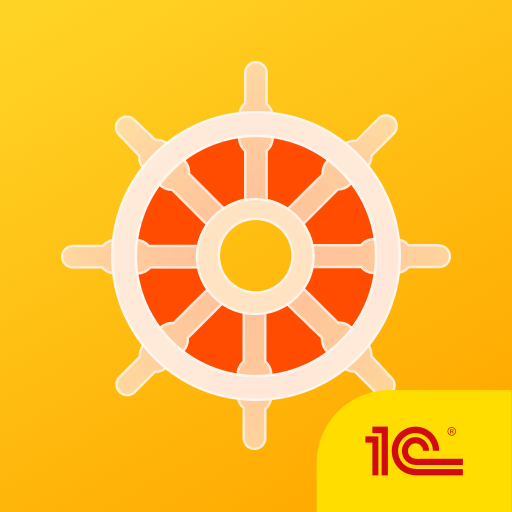1С:ERP
Играйте на ПК с BlueStacks – игровой платформе для приложений на Android. Нас выбирают более 500 млн. игроков.
Страница изменена: 4 сентября 2019 г.
Play 1C:ERP on PC
1C:ERP 2 Enterprise Resource Management is an efficient solution for the automation of enterprise and medium business on the basis of the contemporary platform 1C:Enterprise 8.
Key Features:
• Production management
• Cost management and cost calculation
• Monitoring and analysis of the company’s performance indices
• Regulatory accounting
• HR and payroll management
• Customer relations management
• Procurement management
• Sales management
• Finance management and budgeting
• Warehousing and inventory management
• Maintenance and Repair management
The functionality for operational production management within the workshop is specially adapted for the mobile client – working shift tasks, production operations execution. The access to other 1C:ERP 2 Enterprise Resource Management functionalities is given in demonstration mode.
Connection to the service 1C:Enterprise 8 via the Internet (1cfresh.com) is available.
Attention!
To start the work of mobile client it is required to have the solution 1C:ERP 2 Enterprise Resource Management of versions not lower than 2.5.3.
The configuration of an applied solution must not contain considerable changes but the adaptation of an applied solution by using the extension mechanism is accessible.
Learn more about 1C:ERP 2 Enterprise Resource Management information system: http://v8.1c.ru/erp/
Играйте в игру 1С:ERP на ПК. Это легко и просто.
-
Скачайте и установите BlueStacks на ПК.
-
Войдите в аккаунт Google, чтобы получить доступ к Google Play, или сделайте это позже.
-
В поле поиска, которое находится в правой части экрана, введите название игры – 1С:ERP.
-
Среди результатов поиска найдите игру 1С:ERP и нажмите на кнопку "Установить".
-
Завершите авторизацию в Google (если вы пропустили этот шаг в начале) и установите игру 1С:ERP.
-
Нажмите на ярлык игры 1С:ERP на главном экране, чтобы начать играть.