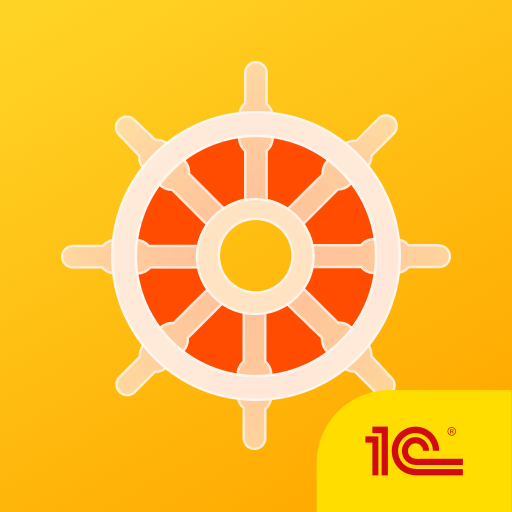1С:Управление нашей фирмой мобильное
Spiele auf dem PC mit BlueStacks - der Android-Gaming-Plattform, der über 500 Millionen Spieler vertrauen.
Seite geändert am: 4. April 2019
Play 1C:Small Business Mobile on PC
☆ Quick and convenient online ordering
☆ Customer and vendor contact database
☆ Accounts receivable and accounts payable
☆ Inventory and price management, photos of goods included
☆ Barcode scanning with mobile device camera
☆ Cash receipts and AR aging
☆ Gross margin calculation
☆ Invoicing, sending invoices by email and sending notifications as text messages
☆ Printing reports and documents on Wi-Fi or Bluetooth printers
You can work with the application offline and you have the option to synchronize its data with the desktop version of 1C:Small Business installed on your PC or in a cloud:
☆ Exchange of order, payment, and inventory balance data between mobile and desktop applications
☆ Support of multiple mobile devices (tablets and smartphones that can have different operating systems)
1C:Small Business Mobile is based on 1C:Enterprise 8 mobile platform.
If you encounter any issues, feel free to visit out forum for assistance: https://forum.1c.ru/sbm/.
Spiele 1С:Управление нашей фирмой мобильное auf dem PC. Der Einstieg ist einfach.
-
Lade BlueStacks herunter und installiere es auf deinem PC
-
Schließe die Google-Anmeldung ab, um auf den Play Store zuzugreifen, oder mache es später
-
Suche in der Suchleiste oben rechts nach 1С:Управление нашей фирмой мобильное
-
Klicke hier, um 1С:Управление нашей фирмой мобильное aus den Suchergebnissen zu installieren
-
Schließe die Google-Anmeldung ab (wenn du Schritt 2 übersprungen hast), um 1С:Управление нашей фирмой мобильное zu installieren.
-
Klicke auf dem Startbildschirm auf das 1С:Управление нашей фирмой мобильное Symbol, um mit dem Spielen zu beginnen