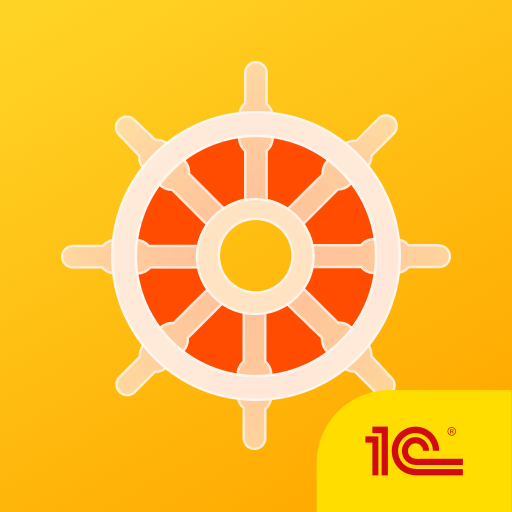このページには広告が含まれます

1С:Управление нашей фирмой мобильное
ビジネス | 1C-SOFT LLC
BlueStacksを使ってPCでプレイ - 5憶以上のユーザーが愛用している高機能Androidゲーミングプラットフォーム
Play 1C:Small Business Mobile on PC
1C:Small Business Mobile provides the following features:
☆ Quick and convenient online ordering
☆ Customer and vendor contact database
☆ Accounts receivable and accounts payable
☆ Inventory and price management, photos of goods included
☆ Barcode scanning with mobile device camera
☆ Cash receipts and AR aging
☆ Gross margin calculation
☆ Invoicing, sending invoices by email and sending notifications as text messages
☆ Printing reports and documents on Wi-Fi or Bluetooth printers
You can work with the application offline and you have the option to synchronize its data with the desktop version of 1C:Small Business installed on your PC or in a cloud:
☆ Exchange of order, payment, and inventory balance data between mobile and desktop applications
☆ Support of multiple mobile devices (tablets and smartphones that can have different operating systems)
1C:Small Business Mobile is based on 1C:Enterprise 8 mobile platform.
If you encounter any issues, feel free to visit out forum for assistance: https://forum.1c.ru/sbm/.
☆ Quick and convenient online ordering
☆ Customer and vendor contact database
☆ Accounts receivable and accounts payable
☆ Inventory and price management, photos of goods included
☆ Barcode scanning with mobile device camera
☆ Cash receipts and AR aging
☆ Gross margin calculation
☆ Invoicing, sending invoices by email and sending notifications as text messages
☆ Printing reports and documents on Wi-Fi or Bluetooth printers
You can work with the application offline and you have the option to synchronize its data with the desktop version of 1C:Small Business installed on your PC or in a cloud:
☆ Exchange of order, payment, and inventory balance data between mobile and desktop applications
☆ Support of multiple mobile devices (tablets and smartphones that can have different operating systems)
1C:Small Business Mobile is based on 1C:Enterprise 8 mobile platform.
If you encounter any issues, feel free to visit out forum for assistance: https://forum.1c.ru/sbm/.
1С:Управление нашей фирмой мобильноеをPCでプレイ
-
BlueStacksをダウンロードしてPCにインストールします。
-
GoogleにサインインしてGoogle Play ストアにアクセスします。(こちらの操作は後で行っても問題ありません)
-
右上の検索バーに1С:Управление нашей фирмой мобильноеを入力して検索します。
-
クリックして検索結果から1С:Управление нашей фирмой мобильноеをインストールします。
-
Googleサインインを完了して1С:Управление нашей фирмой мобильноеをインストールします。※手順2を飛ばしていた場合
-
ホーム画面にて1С:Управление нашей фирмой мобильноеのアイコンをクリックしてアプリを起動します。