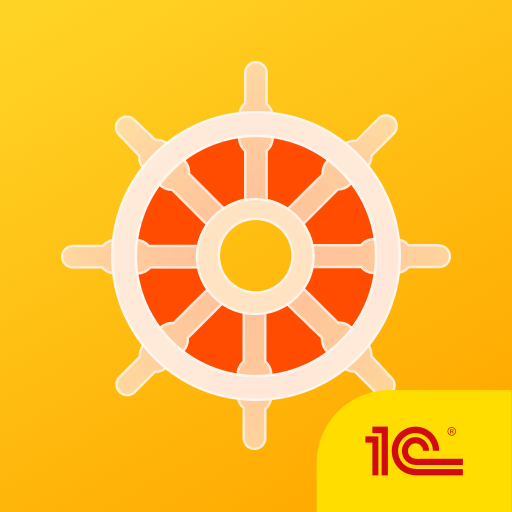1С:Управление нашей фирмой на мобильном 2.0
Jouez sur PC avec BlueStacks - la plate-forme de jeu Android, approuvée par + 500M de joueurs.
Page Modifiée le: 1 novembre 2019
Play 1C: Invoice and Estimate for Small Business on PC
The free version of 1C: Invoice for Small Business can be used to create a limited number of invoices and estimates. You can upgrade in-app to create an unlimited number of invoices and estimates.
Invoice and Estimate on the Go
Send an invoice or estimate directly from the client. Our mobile app is perfect for on-the-go invoicing. Enter all the details you need, including tax, discounts, and more. Save items for faster invoicing later.
Save your time
Easy and quickly create professional Invoices and Estimates wherever you are. With a customer, between jobs, or at home. Convert estimates to invoices with one click.
Share
With Invoice Maker, you'll be invoicing your customers in no time and sending professional PDF invoices with ease. Share, email or print your invoices. Accept credit card payments as well as cash, check, Paypal and others.
Look professional
Always look professional and stay organized.
Features
- Create Invoice or Estimate for any your product or service
- Create a PDF Invoice or estimate with a built-in PDF invoice generator
- Email or share your Invoices or estimates
- Send Estimates to your customers, then convert them to Invoices later
- Discount on item or total
- Quickly set up clients from your phone contact list
- And more...
For support, send email sbm@1c.ru
Jouez à 1С:Управление нашей фирмой на мобильном 2.0 sur PC. C'est facile de commencer.
-
Téléchargez et installez BlueStacks sur votre PC
-
Connectez-vous à Google pour accéder au Play Store ou faites-le plus tard
-
Recherchez 1С:Управление нашей фирмой на мобильном 2.0 dans la barre de recherche dans le coin supérieur droit
-
Cliquez pour installer 1С:Управление нашей фирмой на мобильном 2.0 à partir des résultats de la recherche
-
Connectez-vous à Google (si vous avez ignoré l'étape 2) pour installer 1С:Управление нашей фирмой на мобильном 2.0
-
Cliquez sur l'icône 1С:Управление нашей фирмой на мобильном 2.0 sur l'écran d'accueil pour commencer à jouer