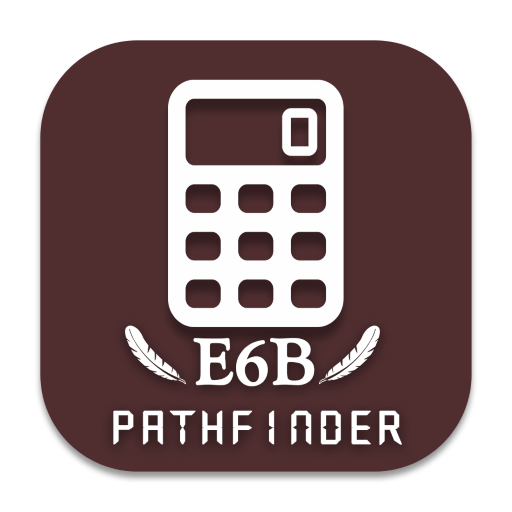E6BX E6B Flight Computer
Jouez sur PC avec BlueStacks - la plate-forme de jeu Android, approuvée par + 500M de joueurs.
Page Modifiée le: 29 février 2020
Play E6BX E6B Flight Computer on PC
E6B CALCULATOR
This is the most popular E6B calculator today, already used online by hundreds of thousands of pilots. This complete E6B calculator is accompanied by an illustration showing wind speed and direction, wind correction angle, course, heading, ground speed, and true air speed. Enter numbers into the calculator to immediately calculate values and see them reflected in the visual aid.
WEATHER REPORTS WITH METAR DECODER AND TAF DECODER
Use Weather Reports to search for any airport or airports, and find the relevant METAR and TAF reports, taken live from aviationweather.gov. Need help understanding METAR or TAF? Tap on any segment and instantly see what it means, or tap the Decode button to reveal the entire report simultaneously.
You can also paste a report into the METAR Decoder or TAF Decoder tools, and decode the entire thing at once. Almost everything in any given METAR is decodable, including elevation, wind direction and speed, wind components, pressure altitude, density altitude, air pressure, dew point, and all sorts of weather conditions.
Weather Reports includes the option to display airport data for US airports, including runway directions and lengths, heliports, radio frequencies, and charts.
NAVLOG CALCULATOR
Use the NavLog Calculator for either VFR of IFR flight planning. Enter numbers into the table to perform instant calculations. As many lines as needed can be added, and the table can easily be cleared.
ADDITIONAL TOOLS:
Visual Wind Components Calculator
Pressure Altitude Calculator
Density Altitude Calculator
Cloud Base Altitude Calculator
Aviation Unit Converter
Mach Speed/Speed of Sound Calculator
True Air Speed Calculator
Indicated Air Speed Calculator
Airport Lists by Country/State
Weight and Balance Calculator
METAR Decoder
TAF Decoder
SNOWTAM Decoder
MOTNE Decoder
Additional airport data is available for US airports, including latitude and longitude, elevation, variation, time zone, airport status, tower hours, available fuel types, UNICOM frequency, CTAF frequency, ATIS frequency, other frequencies, navigational aid locations, navigational aid frequencies, runway alignments, runway markings, runway conditions, runway surface types, airport diagrams, alternate minimums, takeoff minimums, Standard Terminal Arrival (STAR) Charts, Departure Procedure (DP) Charts, Instrument Approach Procedure (IAP) Charts, Hot Spots, and many others.
Jouez à E6BX E6B Flight Computer sur PC. C'est facile de commencer.
-
Téléchargez et installez BlueStacks sur votre PC
-
Connectez-vous à Google pour accéder au Play Store ou faites-le plus tard
-
Recherchez E6BX E6B Flight Computer dans la barre de recherche dans le coin supérieur droit
-
Cliquez pour installer E6BX E6B Flight Computer à partir des résultats de la recherche
-
Connectez-vous à Google (si vous avez ignoré l'étape 2) pour installer E6BX E6B Flight Computer
-
Cliquez sur l'icône E6BX E6B Flight Computer sur l'écran d'accueil pour commencer à jouer