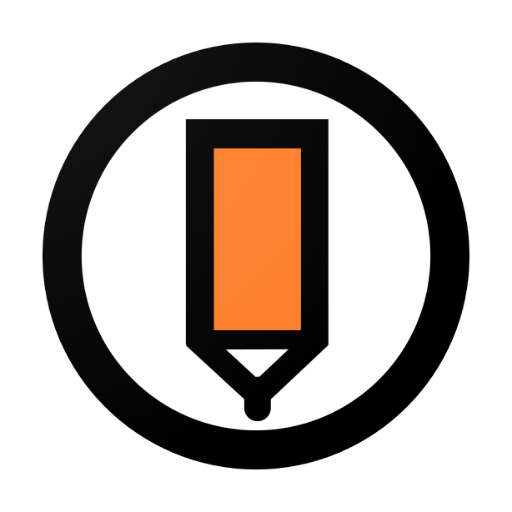Smart Note - One sticky note with Reminder,Todo
생산성 | Superior Mobile Apps
5억명 이상의 게이머가 신뢰하는 안드로이드 게임 플랫폼 BlueStacks으로 PC에서 플레이하세요.
Play Smart Note - One sticky note with Reminder,Todo on PC
Smart Note is a succinct and efficient notepad application that allows you to capture and organize your ideas.
You can manager your schedules and notes with Smart Note. It gives you a quick and simple notepad editing experience when you write note or to do list. It makes to take a note easier than any other notepad.
🌟TAKE NOTES
Smart Note providers different way to take notes and capture your thoughts.
- Write notes, Start with a text, add photos、checklists and files, all in the same text note.
- Add voices to your notes
- Create checklists to get stuff done with the dedicated checklist note.
- Scan documents and add to note.
🌟ORGANIZE NOTES
Keep yourself and your work organized.
- Create category stacks by grouping notes together.
- Search note in your all notes by key words.
- Add a reminder for note, don't let you miss anything important.
🌟BACKUP DATA
You can easily backup your notes to Google Drive to avoid data loss. It’s also easy to recover from Google Drive.
🌟PASSWORD PROTECTION
Set your password and turn on the security lock to better protect your data! Prevent others from peeking at your privacy
🌟HOME SCREEN WIDGET
More convenient to see your notes. You can add widget to your home screen and look over your note.
To put widget on your home screen, go to your home screen, tap and hold a free space, and select widget option.
🌟CUSTOMIZE
Choose the color you like as the theme of the app to make it more enjoyable!
Smart Note is 100% FREE. Boost your productivity for free.
You can manager your schedules and notes with Smart Note. It gives you a quick and simple notepad editing experience when you write note or to do list. It makes to take a note easier than any other notepad.
🌟TAKE NOTES
Smart Note providers different way to take notes and capture your thoughts.
- Write notes, Start with a text, add photos、checklists and files, all in the same text note.
- Add voices to your notes
- Create checklists to get stuff done with the dedicated checklist note.
- Scan documents and add to note.
🌟ORGANIZE NOTES
Keep yourself and your work organized.
- Create category stacks by grouping notes together.
- Search note in your all notes by key words.
- Add a reminder for note, don't let you miss anything important.
🌟BACKUP DATA
You can easily backup your notes to Google Drive to avoid data loss. It’s also easy to recover from Google Drive.
🌟PASSWORD PROTECTION
Set your password and turn on the security lock to better protect your data! Prevent others from peeking at your privacy
🌟HOME SCREEN WIDGET
More convenient to see your notes. You can add widget to your home screen and look over your note.
To put widget on your home screen, go to your home screen, tap and hold a free space, and select widget option.
🌟CUSTOMIZE
Choose the color you like as the theme of the app to make it more enjoyable!
Smart Note is 100% FREE. Boost your productivity for free.
PC에서 Smart Note - One sticky note with Reminder,Todo 플레이해보세요.
-
BlueStacks 다운로드하고 설치
-
Google Play 스토어에 로그인 하기(나중에 진행가능)
-
오른쪽 상단 코너에 Smart Note - One sticky note with Reminder,Todo 검색
-
검색 결과 중 Smart Note - One sticky note with Reminder,Todo 선택하여 설치
-
구글 로그인 진행(만약 2단계를 지나갔을 경우) 후 Smart Note - One sticky note with Reminder,Todo 설치
-
메인 홈화면에서 Smart Note - One sticky note with Reminder,Todo 선택하여 실행