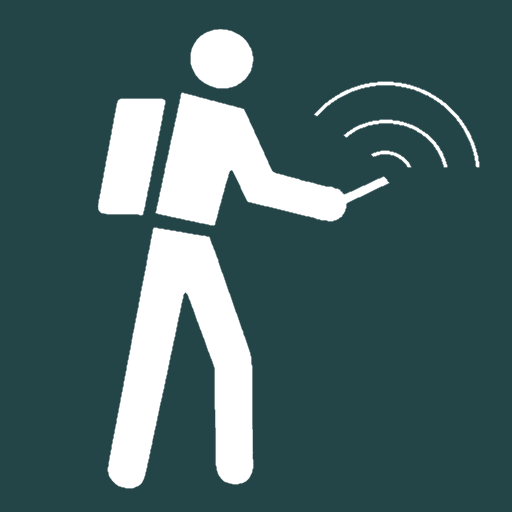Prayer Times : Salah & Quran
Spiele auf dem PC mit BlueStacks - der Android-Gaming-Plattform, der über 500 Millionen Spieler vertrauen.
Seite geändert am: 14.06.2022
Play Prayer Times : Salah & Quran on PC
This Ramadan Calendar 2022 providing you Muslim prayer times namaz alarm and qibla compass. Prayer times will tell every Muslim worldwide about namaz. Salah time app tells you about everything about Islamic apps prayer times: Salah & Quran. Our Islamic prayers time app also tells you about Qibla Direction. This Ramzan sleep well at night because at our prayer times app will notify you about sehri timings 1 hour before prayer alarm. Also check namaz clock to get all details regarding prayer times Suhoor times and RECITE Al quran majeed.
You can also read namaz book in this prayer times for Muslims App. Salah app also finds Accurate Qibla compass with Qibla finder. In prayer times Azan or namaz alarm app, you can see all details about prayer timings, Ramadan timings, sehr o Iftar Ramadan calendar, how to perform Umrah, Hajj guide, audio Quran, Read Quran, Islamic calendar, Qaza namaz and much more.
You can check fajr time or tahajjud times with our Prayer times pro App.
Muslim salat times app helps you to find direction of qibla and check time of azan & check current time day of Muslim prayers times. Our Islamic prayer time 360 app will help you get prayers reminders and prayer alert app. Prayer times Auto silent mode during timings according to the time interval selected by the user.
Features of prayer times: Salah & Quran
• Find Auto Location:
With our Adhan times app, will trace auto location & qibla compass to get nearby mosque location. Namaz reminder app also allows you to customize and set according to your compatibility for salat timings.
• Prayer Times:
Our Azan or Muslim salah app tells you the exact namaz time or different salat timings. It provides you accurate adan pro times according to Islamic laws. It will provide you all information of step by step namaz guide.
• Sunrise Time / Sunset Time:
This prayer time or Salah reminder also shows daily sunrise & daily sunset time.
• Qibla Compass:
Our prayer times app also shows the direction of Kaaba so you can easily locate your direction through Qibla finder or Qibla direction.
• 99 Names of Allah:
Listen the audio of Allah’s Names & do accurate sehr o Iftar with Ramadan prayer app.
• Audio/Read Quran:
With this namaz alarm app check prayers times & also get features like audio Quran and read Quran where you can listen and read Al Quran in different languages.
• Islamic Date/Islamic calendar:
In the salatuk times or Salah time app you can also check the Hijri calendar as well as the upcoming Islamic events.
• Daily Adhkar:
In this prayer times or maghrib times prayer alert app, you can also read daily Azkar.
•Mosque Finder:
Best prayer times app will help you find the mosque and get the Mecca direction worldwide. Accurate Qibla direction finder App get the direction of qibla in newly built house.
•Islamic Hijri calendar:
With features like Islamic Hijri calendar we can easily get up to date about what is the current Hijri Date & Islamic date today.
•Ramadan 2022:
As we all know the month of blessing (Ramadan) is coming so our prayer time app will help you find sehr and Iftar timings. You can get all details through our prayer times app. Check all Ramadan calendar details each and everything regarding Ramadan 2022.
• Daily Supplications:
You can read daily ayah, daily Dua, daily supplications from Quran and hadith and also Allah’s names. All these features in this free prayer times apps.
We providing you with the most accurate information regarding prayer times Ramadan calendar and Qibla direction. check whatever you want to know about Salah or Muslim prayer times: Salah & quran app. Please offer us a 5-star review in the Google Play store it will motivate us.
Developer contact mailto:ealimtechnologylimited@gmail.com
Spiele Prayer Times : Salah & Quran auf dem PC. Der Einstieg ist einfach.
-
Lade BlueStacks herunter und installiere es auf deinem PC
-
Schließe die Google-Anmeldung ab, um auf den Play Store zuzugreifen, oder mache es später
-
Suche in der Suchleiste oben rechts nach Prayer Times : Salah & Quran
-
Klicke hier, um Prayer Times : Salah & Quran aus den Suchergebnissen zu installieren
-
Schließe die Google-Anmeldung ab (wenn du Schritt 2 übersprungen hast), um Prayer Times : Salah & Quran zu installieren.
-
Klicke auf dem Startbildschirm auf das Prayer Times : Salah & Quran Symbol, um mit dem Spielen zu beginnen