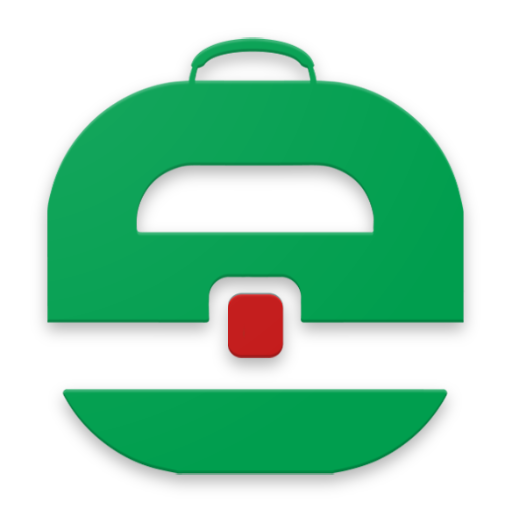e-estekhdam - «ای-استخدام»
Spiele auf dem PC mit BlueStacks - der Android-Gaming-Plattform, der über 500 Millionen Spieler vertrauen.
Seite geändert am: 19. Dezember 2019
Play e-estekhdam on PC
With this mobile app, you can browse thousands of job across the country.
- Find Jobs by Provinces -
You can view all vacancies province by province without any filtering, and apply them
- Find opportunities by job positions and/or education fields -
You can search jobs that have been suited by your job position or your education field
- Get new jobs alert as push notifications -
Once you save "alert-job setting", you get new jobs alert based on that as push notifications
- Save your desired jobs and review them later -
You can add each job to your favorite list, and review them later.
- Share jobs via network messengers -
In case of encountering any bug or problems contact us via info@e-estekhdam.com
Spiele e-estekhdam - «ای-استخدام» auf dem PC. Der Einstieg ist einfach.
-
Lade BlueStacks herunter und installiere es auf deinem PC
-
Schließe die Google-Anmeldung ab, um auf den Play Store zuzugreifen, oder mache es später
-
Suche in der Suchleiste oben rechts nach e-estekhdam - «ای-استخدام»
-
Klicke hier, um e-estekhdam - «ای-استخدام» aus den Suchergebnissen zu installieren
-
Schließe die Google-Anmeldung ab (wenn du Schritt 2 übersprungen hast), um e-estekhdam - «ای-استخدام» zu installieren.
-
Klicke auf dem Startbildschirm auf das e-estekhdam - «ای-استخدام» Symbol, um mit dem Spielen zu beginnen