
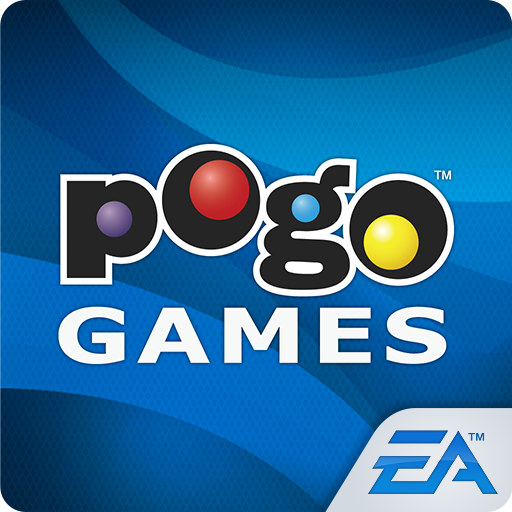
POGO Games
Play on PC with BlueStacks – the Android Gaming Platform, trusted by 500M+ gamers.
Page Modified on: August 13, 2019
Play POGO Games on PC
Play Pogo Games Anytime, Anywhere
Enjoy free puzzle, word, and card games like Poppit!™, Word Whomp™, Turbo21™, and Sweet Tooth 2™. Purchase a Premium Upgrade or use your Club Pogo account to unlock the bonus World Class Solitaire™.
Earn Tokens, Ranks and More
Rack up tokens and climb Ranks the more you play. Club Pogo members can take on a Weekly Badge Challenge for more fun.
Play these Hit Pogo Games
For hours of casual fun on your Android device, enjoy these free Pogo Games...
• Poppit!™ – Release all the hidden prizes by popping matching balloons.
• Word Whomp™ – Show the gophers who’s the real wordsmith and spell as many words as you can before time runs out.
• Turbo 21™ – fast-paced Black Jack-inspired fun that puts you in the driver's seat.
• Sweet Tooth 2™ – Match three or more sweets in a row to score. Clear the caramel spaces to advance to the next level.
Purchase the Premium Upgrade or log in with your Club Pogo account to unlock the high-flying fun of World Class Solitaire.
Are You A Club Pogo Member?
Your Club Pogo membership gives you 100% Ad-Free gameplay, access to World Class Solitaire and exclusive Weekly Badge Challenges, just like on Pogo.com.
For more information about the third party targeted ad serving and analytics technology in this app and data they collect, see End User License Agreement:
http://tos.ea.com/legalapp/mobileeula/US/en/GM/
Requires acceptance of EA’s Privacy & Cookie Policy and User Agreement.
Play POGO Games on PC. It’s easy to get started.
-
Download and install BlueStacks on your PC
-
Complete Google sign-in to access the Play Store, or do it later
-
Look for POGO Games in the search bar at the top right corner
-
Click to install POGO Games from the search results
-
Complete Google sign-in (if you skipped step 2) to install POGO Games
-
Click the POGO Games icon on the home screen to start playing



