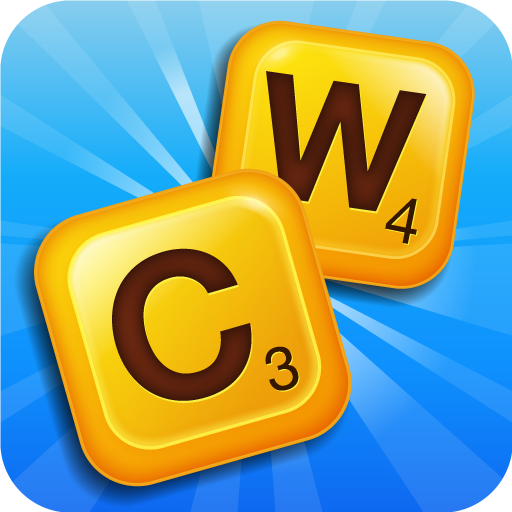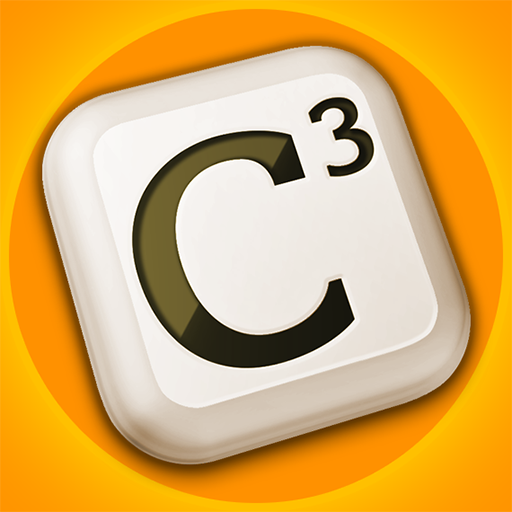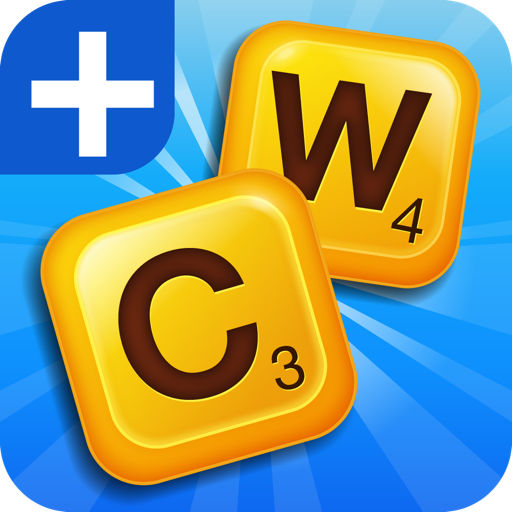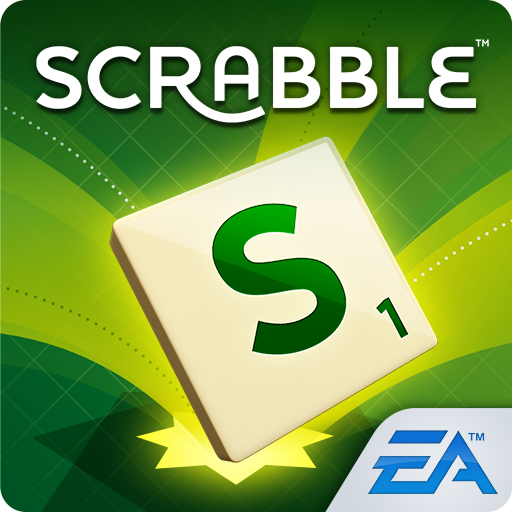
SCRABBLE™
Chơi trên PC với BlueStacks - Nền tảng chơi game Android, được hơn 500 triệu game thủ tin tưởng.
Trang đã được sửa đổi vào: 23 tháng 7, 2019
Play SCRABBLE™ on PC
WHO WILL YOU PLAY?
• Challenge friends via Facebook and more
• Find an instant opponent with a single touch
• Play solo against the computer to improve your skills
• Get numerous games going at once – more than any word game on the App Store
SHOW OFF YOUR SKILLS
Connect to Facebook and share your best scores. You can even talk a good game with enhanced chat and notification features.
IMPROVE YOUR SCORES WITH THE TEACHER
Become a SCRABBLE master with the exclusive “Teacher” feature - see what your best word could have been after every turn.
LOSS FOR WORDS?
Use the in-game word list, built-in official SCRABBLE dictionary, or the exclusive Best Word feature to see your highest scoring choices.
THINK FAST
Want to recreate the feeling of a real-time in-person game? Try the new Speed Play mode where you and your opponent agree to 2 or 5 minute turns. If words aren't played in time, nudge and forfeit options are unlocked.
LOOK SHARP!
View every detail on the board with HD-quality graphics made to maximize the Retina display.
Ready for the first and last word in word games? Don’t accept imitations. Just say, “LET’S PLAY SCRABBLE!
You must be 13+ to play this game.
Requires acceptance of EA’s Privacy & Cookie Policy and User Agreement.
Chơi SCRABBLE™ trên PC. Rất dễ để bắt đầu
-
Tải và cài đặt BlueStacks trên máy của bạn
-
Hoàn tất đăng nhập vào Google để đến PlayStore, hoặc thực hiện sau
-
Tìm SCRABBLE™ trên thanh tìm kiếm ở góc phải màn hình
-
Nhấn vào để cài đặt SCRABBLE™ trong danh sách kết quả tìm kiếm
-
Hoàn tất đăng nhập Google (nếu bạn chưa làm bước 2) để cài đặt SCRABBLE™
-
Nhấn vào icon SCRABBLE™ tại màn hình chính để bắt đầu chơi