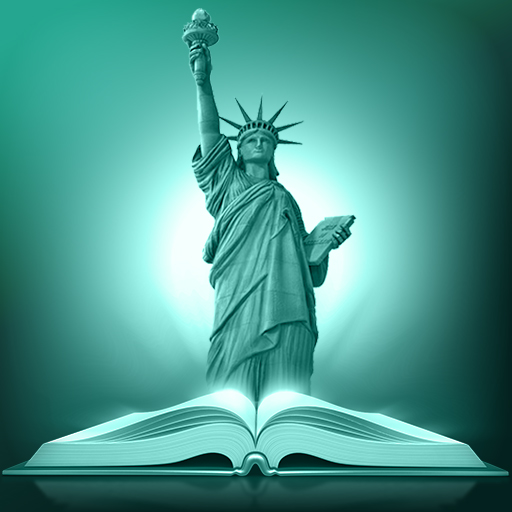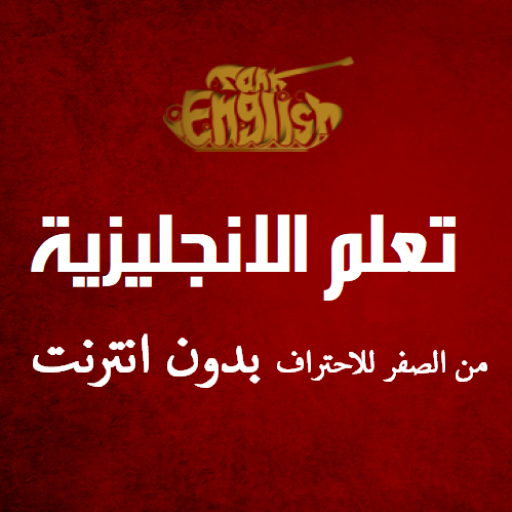Gem Learn English
Gioca su PC con BlueStacks: la piattaforma di gioco Android, considerata affidabile da oltre 500 milioni di giocatori.
Pagina modificata il: 5 dicembre 2018
Play Gem Learn English on PC
Explanation for all English grammar simple way and the ability to test yourself on the rules studied
More than 10,000 English word you can listen to the speech and also test yourself for the possibility speech
In addition to the third tests bless words bad choice completed or listening then complete
The existence of an innovative new section does not exist in any application, a magical mind maps in which English words can save at high speed
Hundreds of English readings that can develop yourself to read English
Hundreds of short stories with the possibility of hearing her
Department of English conversations broadcast and translated into Arabic and we show you in every conversation to her job
You can translate anything you want from English to any language you want, or Conversely
Talking robots through which you can anything you want to speech English
Can add your own words in addition to the group Test yourself by
There are a lot of English sentences that help you speak
The application has
- words
- sentences
- conversation
- grammar
- short stories
- speech english
- translate
- dictionary
- words test
- grammar test
- reading
and more than feature
Gioca Gem Learn English su PC. È facile iniziare.
-
Scarica e installa BlueStacks sul tuo PC
-
Completa l'accesso a Google per accedere al Play Store o eseguilo in un secondo momento
-
Cerca Gem Learn English nella barra di ricerca nell'angolo in alto a destra
-
Fai clic per installare Gem Learn English dai risultati della ricerca
-
Completa l'accesso a Google (se hai saltato il passaggio 2) per installare Gem Learn English
-
Fai clic sull'icona Gem Learn English nella schermata principale per iniziare a giocare