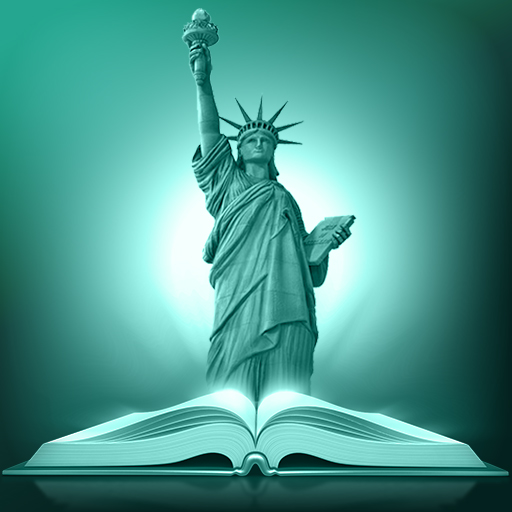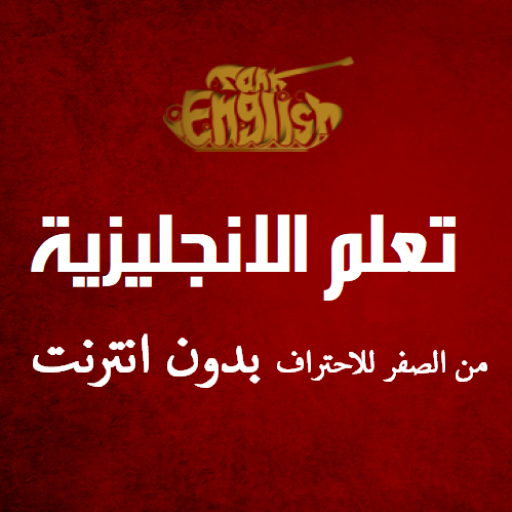このページには広告が含まれます

Gem Learn English
Educational | EA APPS
BlueStacksを使ってPCでプレイ - 5憶以上のユーザーが愛用している高機能Androidゲーミングプラットフォーム
Play Gem Learn English on PC
Comprehensive application to learn English app contains
Explanation for all English grammar simple way and the ability to test yourself on the rules studied
More than 10,000 English word you can listen to the speech and also test yourself for the possibility speech
In addition to the third tests bless words bad choice completed or listening then complete
The existence of an innovative new section does not exist in any application, a magical mind maps in which English words can save at high speed
Hundreds of English readings that can develop yourself to read English
Hundreds of short stories with the possibility of hearing her
Department of English conversations broadcast and translated into Arabic and we show you in every conversation to her job
You can translate anything you want from English to any language you want, or Conversely
Talking robots through which you can anything you want to speech English
Can add your own words in addition to the group Test yourself by
There are a lot of English sentences that help you speak
The application has
- words
- sentences
- conversation
- grammar
- short stories
- speech english
- translate
- dictionary
- words test
- grammar test
- reading
and more than feature
Explanation for all English grammar simple way and the ability to test yourself on the rules studied
More than 10,000 English word you can listen to the speech and also test yourself for the possibility speech
In addition to the third tests bless words bad choice completed or listening then complete
The existence of an innovative new section does not exist in any application, a magical mind maps in which English words can save at high speed
Hundreds of English readings that can develop yourself to read English
Hundreds of short stories with the possibility of hearing her
Department of English conversations broadcast and translated into Arabic and we show you in every conversation to her job
You can translate anything you want from English to any language you want, or Conversely
Talking robots through which you can anything you want to speech English
Can add your own words in addition to the group Test yourself by
There are a lot of English sentences that help you speak
The application has
- words
- sentences
- conversation
- grammar
- short stories
- speech english
- translate
- dictionary
- words test
- grammar test
- reading
and more than feature
Gem Learn EnglishをPCでプレイ
-
BlueStacksをダウンロードしてPCにインストールします。
-
GoogleにサインインしてGoogle Play ストアにアクセスします。(こちらの操作は後で行っても問題ありません)
-
右上の検索バーにGem Learn Englishを入力して検索します。
-
クリックして検索結果からGem Learn Englishをインストールします。
-
Googleサインインを完了してGem Learn Englishをインストールします。※手順2を飛ばしていた場合
-
ホーム画面にてGem Learn Englishのアイコンをクリックしてアプリを起動します。