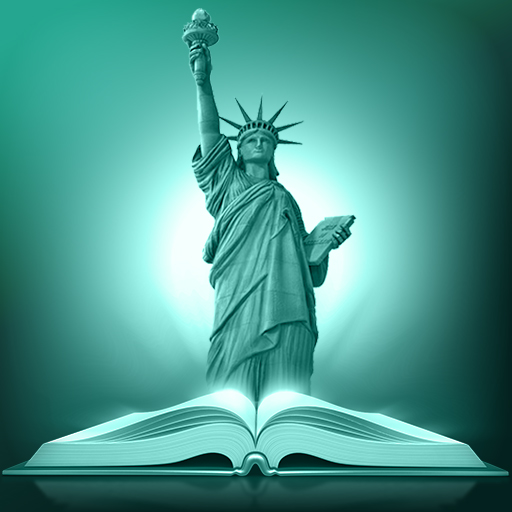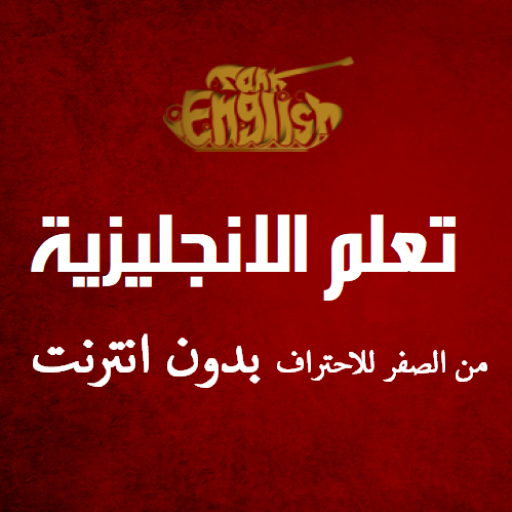Gem Learn English
Graj na PC z BlueStacks – Platforma gamingowa Android, która uzyskała zaufanie ponad 500 milionów graczy!
Strona zmodyfikowana w dniu: 5 grudnia 2018
Play Gem Learn English on PC
Explanation for all English grammar simple way and the ability to test yourself on the rules studied
More than 10,000 English word you can listen to the speech and also test yourself for the possibility speech
In addition to the third tests bless words bad choice completed or listening then complete
The existence of an innovative new section does not exist in any application, a magical mind maps in which English words can save at high speed
Hundreds of English readings that can develop yourself to read English
Hundreds of short stories with the possibility of hearing her
Department of English conversations broadcast and translated into Arabic and we show you in every conversation to her job
You can translate anything you want from English to any language you want, or Conversely
Talking robots through which you can anything you want to speech English
Can add your own words in addition to the group Test yourself by
There are a lot of English sentences that help you speak
The application has
- words
- sentences
- conversation
- grammar
- short stories
- speech english
- translate
- dictionary
- words test
- grammar test
- reading
and more than feature
Zagraj w Gem Learn English na PC. To takie proste.
-
Pobierz i zainstaluj BlueStacks na PC
-
Zakończ pomyślnie ustawienie Google, aby otrzymać dostęp do sklepu Play, albo zrób to później.
-
Wyszukaj Gem Learn English w pasku wyszukiwania w prawym górnym rogu.
-
Kliknij, aby zainstalować Gem Learn English z wyników wyszukiwania
-
Ukończ pomyślnie rejestrację Google (jeśli krok 2 został pominięty) aby zainstalować Gem Learn English
-
Klinij w ikonę Gem Learn English na ekranie startowym, aby zacząć grę