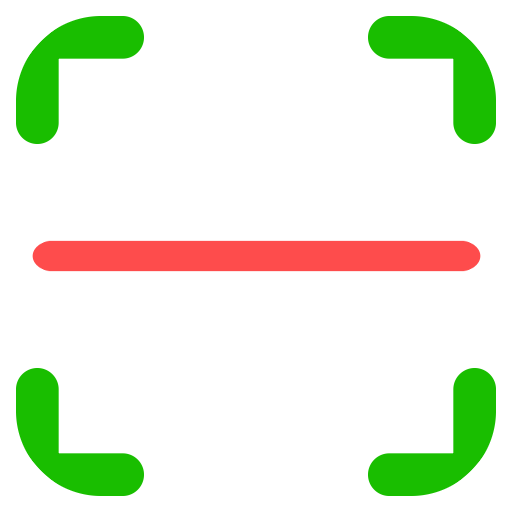قارئ رمز الاستجابة السريعة - ماسح الباركود
العب على الكمبيوتر الشخصي مع BlueStacks - نظام أندرويد للألعاب ، موثوق به من قبل أكثر من 500 مليون لاعب.
تم تعديل الصفحة في: 29 أغسطس 2019
Play Barcode Scanner - QR Code Reader, QR Scanner, Code on PC
QR Code Reader - Barcode Scanner, Fast QR Scanner is extremely easy to use; simply point to QR or Barcode you want to scan and app will automatically detect and scan it. No need to press any buttons, take photos or adjust zoom.
Key Features :
- Ultimate stability , minimal crash rate.
- Perfect aspect ratio of scanning zone.
- flexible scanning zone to scan remote QR code on TV.
- QR code generator to make QR code .
- Lightning speed QR code scanner to scan QR code.
- Ultra low updating frequency.
- Powerful history function with management feature.
العب قارئ رمز الاستجابة السريعة - ماسح الباركود على جهاز الكمبيوتر. من السهل البدء.
-
قم بتنزيل BlueStacks وتثبيته على جهاز الكمبيوتر الخاص بك
-
أكمل تسجيل الدخول إلى Google للوصول إلى متجر Play ، أو قم بذلك لاحقًا
-
ابحث عن قارئ رمز الاستجابة السريعة - ماسح الباركود في شريط البحث أعلى الزاوية اليمنى
-
انقر لتثبيت قارئ رمز الاستجابة السريعة - ماسح الباركود من نتائج البحث
-
أكمل تسجيل الدخول إلى Google (إذا تخطيت الخطوة 2) لتثبيت قارئ رمز الاستجابة السريعة - ماسح الباركود
-
انقر على أيقونة قارئ رمز الاستجابة السريعة - ماسح الباركود على الشاشة الرئيسية لبدء اللعب