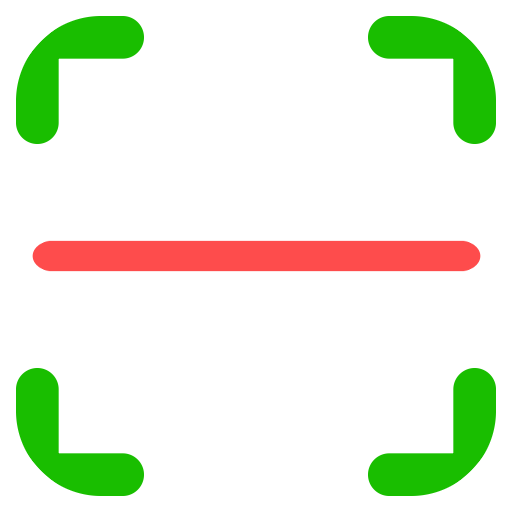Barcode Scanner - QR Code Reader, QR Scanner, Code
Play on PC with BlueStacks – the Android Gaming Platform, trusted by 500M+ gamers.
Page Modified on: August 29, 2019
Play Barcode Scanner - QR Code Reader, QR Scanner, Code on PC
QR Code Reader - Barcode Scanner, Fast QR Scanner is extremely easy to use; simply point to QR or Barcode you want to scan and app will automatically detect and scan it. No need to press any buttons, take photos or adjust zoom.
Key Features :
- Ultimate stability , minimal crash rate.
- Perfect aspect ratio of scanning zone.
- flexible scanning zone to scan remote QR code on TV.
- QR code generator to make QR code .
- Lightning speed QR code scanner to scan QR code.
- Ultra low updating frequency.
- Powerful history function with management feature.
Play Barcode Scanner - QR Code Reader, QR Scanner, Code on PC. It’s easy to get started.
-
Download and install BlueStacks on your PC
-
Complete Google sign-in to access the Play Store, or do it later
-
Look for Barcode Scanner - QR Code Reader, QR Scanner, Code in the search bar at the top right corner
-
Click to install Barcode Scanner - QR Code Reader, QR Scanner, Code from the search results
-
Complete Google sign-in (if you skipped step 2) to install Barcode Scanner - QR Code Reader, QR Scanner, Code
-
Click the Barcode Scanner - QR Code Reader, QR Scanner, Code icon on the home screen to start playing