
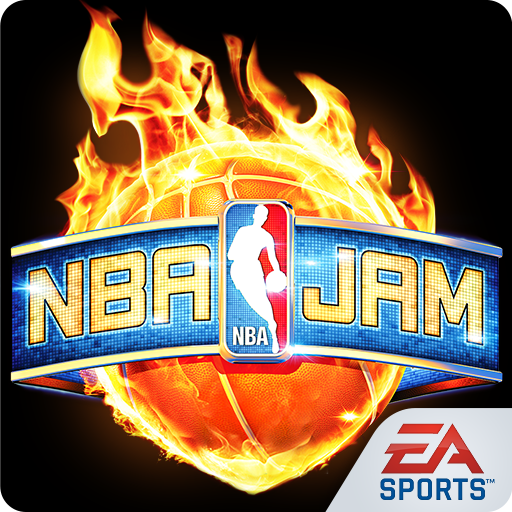
NBA JAM by EA SPORTS™
Spiele auf dem PC mit BlueStacks - der Android-Gaming-Plattform, der über 500 Millionen Spieler vertrauen.
Seite geändert am: 18.02.2020
Play NBA JAM by EA SPORTS™ on PC
** NBA JAM is a larger-than-life game (300MB+), so we strongly recommend connecting to WiFi before downloading. Trust us, this Jam is worth the wait.**
PLAY NOW! PLAY CLASSIC! PLAY HEAD-TO-HEAD AGAINST A FRIEND!
4 modes of play let you ball the way you want:
• Play Now – Select a team and jump right into the ballgame.
• Classic Campaign – Defeat all other teams to win the championship, and unlock legends, hidden players, and outrageous cheats.
• Local Multiplayer – Go big head 2 big head against a friend via local WiFi or Bluetooth
• Online Multiplayer – Challenge your Google+ friends to play head-to-head online (All online multiplayers must be updated to the latest version of NBA Jam for optimized gameplay).
YOU’RE ON FIRE – ON GOOGLE PLAY!
If you’re from the Old School, you’ll feel the ‘90s nostalgia while you play the hottest arcade sports game on Google Play! Featuring the voice of Tim Kitzrow (the original NBA JAM play-by-play announcer), you’ll hear all the classic catchphrases plus a few new ones. This JAM is all about “boomshakalaka”- and beyond!
STAY CONNECTED!
Sync NBA Jam with your Google+ account to earn bragging rights with in-game achievements and track your high scores across friends and worldwide players via leaderboards.
Go to the hole. Go strong. Go for the monster jam. KABOOM!
PLAY ON YOUR ANDROID TV!
Enjoy multiple ways to play on your Android TV! Slam through the game solo or play multiplayer mode with an Android TV against an Android mobile device. A compatible gamepad is required to play NBA Jam on your Android TV.
Be the first to know! Get inside EA info on great deals, plus the latest game updates, tips & more…
VISIT US: eamobile.com/android
FOLLOW US: twitter.com/eamobile
LIKE US: facebook.com/eamobile
WATCH US: youtube.com/eamobilegames
User Agreement: terms.ea.com
Visit https://help.ea.com/ for assistance or inquiries.
EA may retire online features and services after 30 days’ notice posted on www.ea.com/1/service-updates.
Important Consumer Information. This app: Contains direct links to the Internet; Collects data through third party analytics technology (see Privacy & Cookie Policy for details).
Requires acceptance of EA’s Privacy & Cookie Policy and User Agreement.
Spiele NBA JAM by EA SPORTS™ auf dem PC. Der Einstieg ist einfach.
-
Lade BlueStacks herunter und installiere es auf deinem PC
-
Schließe die Google-Anmeldung ab, um auf den Play Store zuzugreifen, oder mache es später
-
Suche in der Suchleiste oben rechts nach NBA JAM by EA SPORTS™
-
Klicke hier, um NBA JAM by EA SPORTS™ aus den Suchergebnissen zu installieren
-
Schließe die Google-Anmeldung ab (wenn du Schritt 2 übersprungen hast), um NBA JAM by EA SPORTS™ zu installieren.
-
Klicke auf dem Startbildschirm auf das NBA JAM by EA SPORTS™ Symbol, um mit dem Spielen zu beginnen



