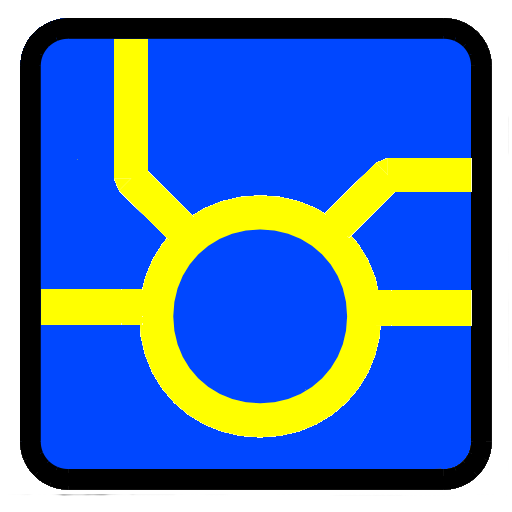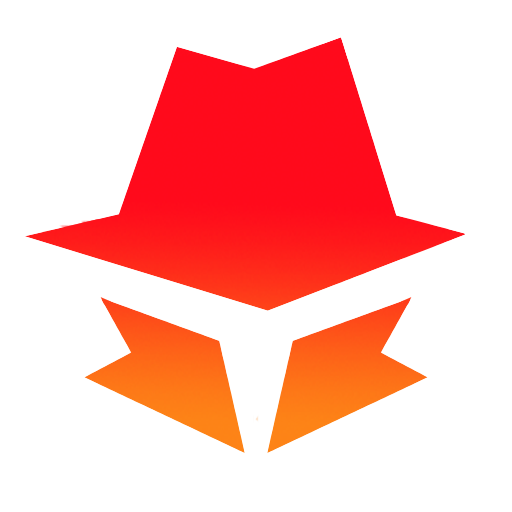
Ear Spy Guru: super clear loud Hearing Pro
BlueStacksを使ってPCでプレイ - 5憶以上のユーザーが愛用している高機能Androidゲーミングプラットフォーム
Play Ear Spy Guru: super clear loud Hearing Pro on PC
Ear Spy Guru: super clear loud Hearing app allow you to hear more better anything with a long distance. just plug in your headsets and start listening better.
Amazing app just like a super hearing, bionic ear spy gives you an audio amplifier or sound amplifier to make you hear better than your normal ear,
and with that tool will improve what you hearing.
Ear Spy Guru: super clear loud Hearing the sound amplifier app will give you super hearing and improve what you hear around your place, your work.
This app take the sound from the microphone of the phone to your headphones that necessary to make Ear Spy Guru: super clear loud Hearing works and to give you powerful hearing.
Uses of the app :
------------------------------
* Increse your volume phone, and sounds around you.
* Hearing troubles or if someone forget his hearing assist.
Notes:
-----------------------------
* This is not a spy device
* Please use this app with responsibly and do not use it for spy or for unauthorized things
* Headphones are required to use this app
* This is not a replacement for a hearing aid and it is not a medical device
Ear Spy Guru: super clear loud Hearing ProをPCでプレイ
-
BlueStacksをダウンロードしてPCにインストールします。
-
GoogleにサインインしてGoogle Play ストアにアクセスします。(こちらの操作は後で行っても問題ありません)
-
右上の検索バーにEar Spy Guru: super clear loud Hearing Proを入力して検索します。
-
クリックして検索結果からEar Spy Guru: super clear loud Hearing Proをインストールします。
-
Googleサインインを完了してEar Spy Guru: super clear loud Hearing Proをインストールします。※手順2を飛ばしていた場合
-
ホーム画面にてEar Spy Guru: super clear loud Hearing Proのアイコンをクリックしてアプリを起動します。