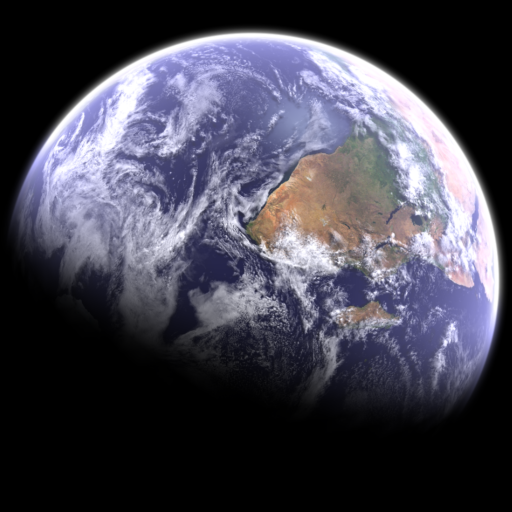🌍 Erde animierten Hintergrund 🌍
Spiele auf dem PC mit BlueStacks - der Android-Gaming-Plattform, der über 500 Millionen Spieler vertrauen.
Seite geändert am: 28. Januar 2020
Play Earth Live Wallpaper on PC
And for the enthusiasts we created a vast settings section. You can generate an infinite set of combinations from the settings menu.
- You can change the position and size of the earth: a 3D zoom in or zoom out of our earth
- You can change the position and size of the clock to personalize your home screen clock
- You can choose between two beautiful soundtracks to transcend your experience while contemplating the earth rotation.
- You can change the color of the sun light! Play with the sun light color to become the architect of this little world.
- It adapts perfectly on tablets and on smartphones with no quality loss
- It uses OpenGL 2.0 for unparalleled quality of 3D graphics and low battery consumption
Start playing around with the settings of this live background and find the right one for you.
You will feel the universe breath and the gravitational waves from all around the space. The solar systems, the galaxies, the orbiting planets will all be there to enhance your phone screen.
Please comment and rate this app to help us make earth live wallpaper the most beautiful animated wallpaper ever! Thanks and we hope you'll find here your natural peace.
Earth Live Wallpaper - Feel our planet in your hand palm
Spiele 🌍 Erde animierten Hintergrund 🌍 auf dem PC. Der Einstieg ist einfach.
-
Lade BlueStacks herunter und installiere es auf deinem PC
-
Schließe die Google-Anmeldung ab, um auf den Play Store zuzugreifen, oder mache es später
-
Suche in der Suchleiste oben rechts nach 🌍 Erde animierten Hintergrund 🌍
-
Klicke hier, um 🌍 Erde animierten Hintergrund 🌍 aus den Suchergebnissen zu installieren
-
Schließe die Google-Anmeldung ab (wenn du Schritt 2 übersprungen hast), um 🌍 Erde animierten Hintergrund 🌍 zu installieren.
-
Klicke auf dem Startbildschirm auf das 🌍 Erde animierten Hintergrund 🌍 Symbol, um mit dem Spielen zu beginnen