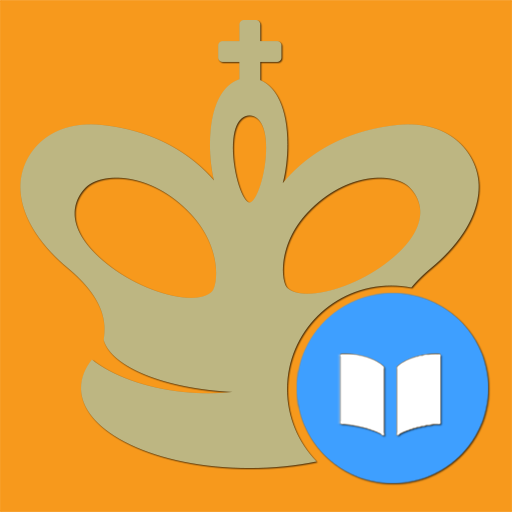E.G. Chess
Gioca su PC con BlueStacks: la piattaforma di gioco Android, considerata affidabile da oltre 500 milioni di giocatori.
Pagina modificata il: 6 dicembre 2014
Play E.G. Chess on PC
Complicated problems around online player vs player games are completely eliminated with a simple layout, beautifully clear board and pieces, online chat, and notifications of opponent's moves and when a game is joined so that you can focus on your chess strategy. HD quality 3D pieces and boards come in 4 chess sets- Wood, Stone, Marble and Classic (Staunton) to mix up the visuals of your games, and also keep kids interested in learning chess!
Feel free to play with your friends next to you on your phone or tablet via localized (local) play mode, or Bluetooth! Move up the leaderboard with ELO rankings against online players, live and in real-time, or at a slower pace when your opponent is offline, but still trading moves! If it's 3D Chess with no nonsense you are looking for, look no further. EG Chess is just a virtual step away from the table.
Features include:
- "Full" Ad- free version- no ads!
- 3D Board and Pieces with the ability to rotate to any view (HD quality)
- Play against a computer opponent
- 2 Player tabletop (local) mode- play your friend sitting next to you
- Play online versus your friends… or the WORLD!
- Official FIDE (ELO) rating system
- 4 different 3D environments with accompanying 3D pieces and boards- Marble, Stone, Wood, and Standard (Classic Staunton)
- Undo button
- Online leaderboard
- "Lobby notifications" notify you when your game is joined or a move is made
- Multiplayer Chat
- 2D button to lock the screen in 2D mode
- 2D piece set option for 2D mode - have the best of both worlds!
- 3D lock view button- lock your screen on your favorite view to play with
- Optional "auto rotate"- save your favorite viewing angle and return to it after every move made
- Online games can be played at any pace, and your opponent does not need to be online to play
- Save and Load previously played games
- PGN export and load (for the most serious chess players)
- Varying computer opponent difficulty: Scrollable from easy to hard, hard being impossibly hard…
- FICS (freechess.org) integration
- Bluetooth enabled- play on your own device locally with your friend across from you!
- Stop being puzzled with too many functions on your chess board- the "featureless feature"!!
- No complications to get in the way of your strategy- that's the EG way!!!
Some reviews from players who like us:
"Awesome This is by far (graphically) the best chess game on android, so smooth it's crazy. And the AI isn't shoddy either. Definitely get this!"
"Beautiful! Fully functional Chess game with varying degrees of difficulty, customizable boards, play in 2d or 3d, with sounds, and Chess notation. How do you not give this 5 stars?!? 5 Stars all day!!! This things a boss!!!"
"Great chess game Best graphics in a chess game I could find on Android. Dev is quick to respond and very helpful. More people need to know about this game."
"Fantastic app! Can't stop playing against my brother from afar!"
Appsafari.com rating - 5/5 !!!! http://www.appsafari.com/games/14827/eg-chess/
Gioca E.G. Chess su PC. È facile iniziare.
-
Scarica e installa BlueStacks sul tuo PC
-
Completa l'accesso a Google per accedere al Play Store o eseguilo in un secondo momento
-
Cerca E.G. Chess nella barra di ricerca nell'angolo in alto a destra
-
Fai clic per installare E.G. Chess dai risultati della ricerca
-
Completa l'accesso a Google (se hai saltato il passaggio 2) per installare E.G. Chess
-
Fai clic sull'icona E.G. Chess nella schermata principale per iniziare a giocare