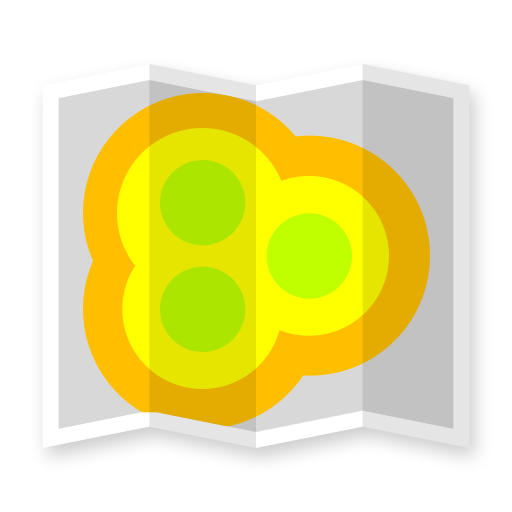Cell Map (Ad Free)
Spiele auf dem PC mit BlueStacks - der Android-Gaming-Plattform, der über 500 Millionen Spieler vertrauen.
Seite geändert am: 24. Mai 2018
Play Cell Map (Ad Free) on PC
Having trouble getting a signal? Want to know where your local cell towers are?
Cell Map plots the location and strength of all the cell transmitters that your phone is connected to. Just move closer to one for a better signal!
Cell Map can even locate transmitters that are too weak to make a call from, ideal for areas with poor signals.
3G and 4G connections typically only give information about one mobile mast, but switching your device to 2G will potentially allow you to view more cell sites and is recommended
Help and support can be found at http://eartoearoak.com/software/cell-map
Not all device, firmware and network combinations are supported, if you have problems please get in touch.
The following permissions are used:
Location - Needed to get cell information and place your current location on the map.
Internet - Required to download cell and map data.
Photos / Media / Files & Storage - Allows you to save discovered cells to a file.
Spiele Cell Map (Ad Free) auf dem PC. Der Einstieg ist einfach.
-
Lade BlueStacks herunter und installiere es auf deinem PC
-
Schließe die Google-Anmeldung ab, um auf den Play Store zuzugreifen, oder mache es später
-
Suche in der Suchleiste oben rechts nach Cell Map (Ad Free)
-
Klicke hier, um Cell Map (Ad Free) aus den Suchergebnissen zu installieren
-
Schließe die Google-Anmeldung ab (wenn du Schritt 2 übersprungen hast), um Cell Map (Ad Free) zu installieren.
-
Klicke auf dem Startbildschirm auf das Cell Map (Ad Free) Symbol, um mit dem Spielen zu beginnen