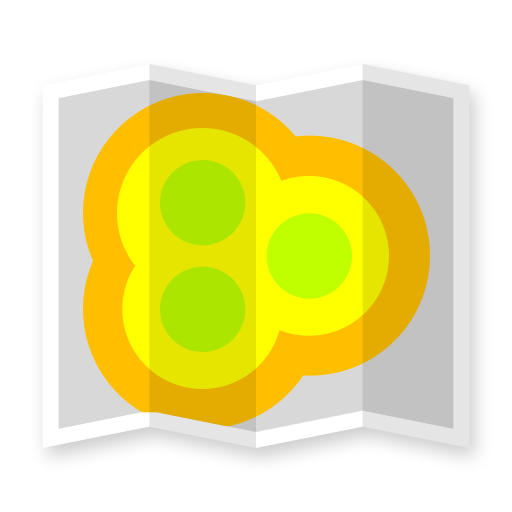このページには広告が含まれます

Cell Map (Ad Free)
ツール | Ear to Eak Oak
BlueStacksを使ってPCでプレイ - 5憶以上のユーザーが愛用している高機能Androidゲーミングプラットフォーム
Play Cell Map (Ad Free) on PC
This is the ad free version, please try the ad supported version first to see if it's compatible with your device and firmware.
Having trouble getting a signal? Want to know where your local cell towers are?
Cell Map plots the location and strength of all the cell transmitters that your phone is connected to. Just move closer to one for a better signal!
Cell Map can even locate transmitters that are too weak to make a call from, ideal for areas with poor signals.
3G and 4G connections typically only give information about one mobile mast, but switching your device to 2G will potentially allow you to view more cell sites and is recommended
Help and support can be found at http://eartoearoak.com/software/cell-map
Not all device, firmware and network combinations are supported, if you have problems please get in touch.
The following permissions are used:
Location - Needed to get cell information and place your current location on the map.
Internet - Required to download cell and map data.
Photos / Media / Files & Storage - Allows you to save discovered cells to a file.
Having trouble getting a signal? Want to know where your local cell towers are?
Cell Map plots the location and strength of all the cell transmitters that your phone is connected to. Just move closer to one for a better signal!
Cell Map can even locate transmitters that are too weak to make a call from, ideal for areas with poor signals.
3G and 4G connections typically only give information about one mobile mast, but switching your device to 2G will potentially allow you to view more cell sites and is recommended
Help and support can be found at http://eartoearoak.com/software/cell-map
Not all device, firmware and network combinations are supported, if you have problems please get in touch.
The following permissions are used:
Location - Needed to get cell information and place your current location on the map.
Internet - Required to download cell and map data.
Photos / Media / Files & Storage - Allows you to save discovered cells to a file.
Cell Map (Ad Free)をPCでプレイ
-
BlueStacksをダウンロードしてPCにインストールします。
-
GoogleにサインインしてGoogle Play ストアにアクセスします。(こちらの操作は後で行っても問題ありません)
-
右上の検索バーにCell Map (Ad Free)を入力して検索します。
-
クリックして検索結果からCell Map (Ad Free)をインストールします。
-
Googleサインインを完了してCell Map (Ad Free)をインストールします。※手順2を飛ばしていた場合
-
ホーム画面にてCell Map (Ad Free)のアイコンをクリックしてアプリを起動します。