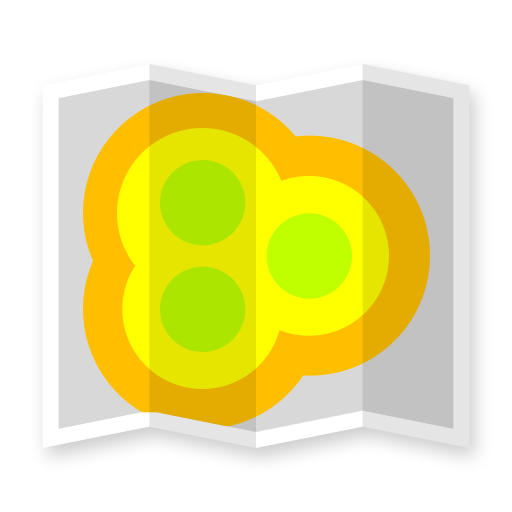Cell Map (Ad Free)
工具 | Ear to Eak Oak
在電腦上使用BlueStacks –受到5億以上的遊戲玩家所信任的Android遊戲平台。
Play Cell Map (Ad Free) on PC
This is the ad free version, please try the ad supported version first to see if it's compatible with your device and firmware.
Having trouble getting a signal? Want to know where your local cell towers are?
Cell Map plots the location and strength of all the cell transmitters that your phone is connected to. Just move closer to one for a better signal!
Cell Map can even locate transmitters that are too weak to make a call from, ideal for areas with poor signals.
3G and 4G connections typically only give information about one mobile mast, but switching your device to 2G will potentially allow you to view more cell sites and is recommended
Help and support can be found at http://eartoearoak.com/software/cell-map
Not all device, firmware and network combinations are supported, if you have problems please get in touch.
The following permissions are used:
Location - Needed to get cell information and place your current location on the map.
Internet - Required to download cell and map data.
Photos / Media / Files & Storage - Allows you to save discovered cells to a file.
Having trouble getting a signal? Want to know where your local cell towers are?
Cell Map plots the location and strength of all the cell transmitters that your phone is connected to. Just move closer to one for a better signal!
Cell Map can even locate transmitters that are too weak to make a call from, ideal for areas with poor signals.
3G and 4G connections typically only give information about one mobile mast, but switching your device to 2G will potentially allow you to view more cell sites and is recommended
Help and support can be found at http://eartoearoak.com/software/cell-map
Not all device, firmware and network combinations are supported, if you have problems please get in touch.
The following permissions are used:
Location - Needed to get cell information and place your current location on the map.
Internet - Required to download cell and map data.
Photos / Media / Files & Storage - Allows you to save discovered cells to a file.
在電腦上遊玩Cell Map (Ad Free) . 輕易上手.
-
在您的電腦上下載並安裝BlueStacks
-
完成Google登入後即可訪問Play商店,或等你需要訪問Play商店十再登入
-
在右上角的搜索欄中尋找 Cell Map (Ad Free)
-
點擊以從搜索結果中安裝 Cell Map (Ad Free)
-
完成Google登入(如果您跳過了步驟2),以安裝 Cell Map (Ad Free)
-
在首頁畫面中點擊 Cell Map (Ad Free) 圖標來啟動遊戲