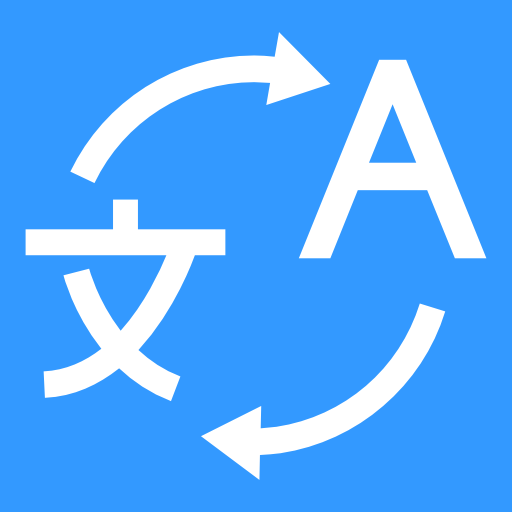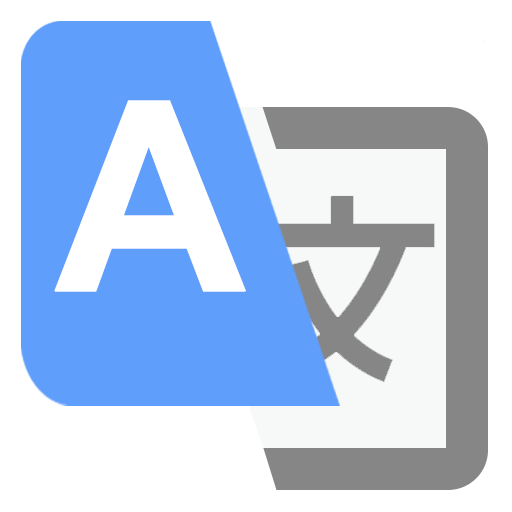Multi Language Translator Free (No Ads)
Jouez sur PC avec BlueStacks - la plate-forme de jeu Android, approuvée par + 500M de joueurs.
Page Modifiée le: 23 août 2020
Play Multi Language Translator Free (No Ads) on PC
Multi Language Translator Free is the most simple and beautiful Language Translator App you've been waiting for! Multi Language Translator Free App let you translate in 90+ languages.
Features :
✓ Zero translation cost, free
✓ Voice Input Feature
✓ History Feature
✓ Mark as Favorites feature
✓ Translate between Hindi and English
✓ Translate any sentence or phrase into whichever of the 90+ destination languages you select for free
✓ Settings to control TTS Voice pitch and speed
✓ Text-to-speech functionality for free
✓ Translate between almost all regional languages of India
✓ Share your text via Twitter/Facebook/Messenger/WhatsApp/SMS/e-mail etc
✓ Listen to the translations(talking translator)
✓ Translate words and phrases with high accuracy.
✓ Takes up little space on your device
✓ Paste from clipboard
✓ Possibility to clear entire text with a single click
✓ Nice graphics and interface
Multi Language Translator Free is the most powerful translation tool on your Android. Translate any sentence or phrase into any destination language, and enjoy a set of useful add-on features such as text-to-speech and integrated
WhatsApp/Twitter/Facebook/Messenger/SMS/e-mail etc support.
This translator app is a must have app for any traveler around the world. You will have access to the best languages packs and voice recognition in the world within your device that you can carry anywhere you go. This language app is designed for many purposes in mind including: everyday conversation, traffic signs, maps, local news, business languages, academic papers, and so on. With just a few taps on your device you will be able to understand most written and spoken words in the language you are not familiar with. It will greatly assist you in communicating with the locals.
* Translator needs an internet connection
* Some languages do not have speech/voice
* No offline support
The text to speech or talking translator feature uses the Google TTS engine on the mobile phone. The list of supported languages can be found here
https://en.wikipedia.org/wiki/Google_Text-to-Speech
Some languages may not be available on your device, you may need to download them for them to work!
Made with ❤️ in India
List of Supported Languages (90+ languages)
Afrikaans,Albanian,Amharic,Arabic,Armenian,Azerbaijan
Bashkir,Basque,Belarusian,Bengali,
Bosnian,Bulgarian,Burmese
Catalan,Cebuano,Chinese,Croatian,Czech
Danish,Dutch
English,Esperanto,Estonian
Finish,French
Galician,Georgian,German,Greek,Gujarati
Haitian,Hebrew,Hill Mari,HINDI,Hungarian
Icelandic,Indonesian,Irish,Italian
Japanese,Javanese
Kannada,Kazakh,Khmer,Korean,Kyrgyz
Laotian,Latin,Latvian,Lithuanian,Luxembourgish
Macedonian,Malagasy,Malay,Malayalam,
Maltese,Maori,Marathi,Mari,Mongolian
Nepali,Norwegian
Papiamento,Persian,Polish,Portuguese,Punjabi
Romanian,Russian
Scottish Gaelic,Serbian,Sinhala,Slovakian,Slovenian,
Spanish,Sundanese,Swahili,Swedish
Tajik,Tamil,Tagalog,Tatar,Telugu,Thai,Turkish
Udmurt,Ukrainian,Urdu,Uzbek
Vietnamese
Welsh
Xhosa
Yiddish
For any Issues/Suggestions contact us at easelifeapps@gmail.com
Jouez à Multi Language Translator Free (No Ads) sur PC. C'est facile de commencer.
-
Téléchargez et installez BlueStacks sur votre PC
-
Connectez-vous à Google pour accéder au Play Store ou faites-le plus tard
-
Recherchez Multi Language Translator Free (No Ads) dans la barre de recherche dans le coin supérieur droit
-
Cliquez pour installer Multi Language Translator Free (No Ads) à partir des résultats de la recherche
-
Connectez-vous à Google (si vous avez ignoré l'étape 2) pour installer Multi Language Translator Free (No Ads)
-
Cliquez sur l'icône Multi Language Translator Free (No Ads) sur l'écran d'accueil pour commencer à jouer