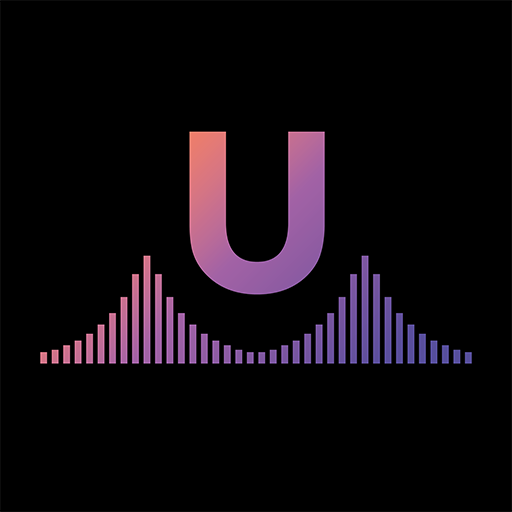Vocal Remover - Musiclab
Spiele auf dem PC mit BlueStacks - der Android-Gaming-Plattform, der über 500 Millionen Spieler vertrauen.
Seite geändert am: 13.06.2024
Play Vocal Remover - Musiclab on PC
Main Features of The Vocal Remover & AI Audio Splitter:
-AI Audio Separation of stems: Easily separate vocals, drums, guitar, bass, piano, strings, and other instruments in any song. Musiclab serves as your vocal remover or backing track maker.
-Export: Extract and share high-quality audio mixes and separated stems. Perfect for extracting stems for use with other track makers or with our vocal remover.
-Backing Tracks: Create acapella, drum, guitar, karaoke, and piano backing tracks.
-Noise Reducer: Remove background noise and enhance audio quality for a crystal-clear listening experience.
How to Remove Vocals And Instruments from Songs:
The free vocal isolator makes removing vocals a breeze in 4 simple steps:
-Upload any audio/video file, device, or public URL.
-AI separates vocals and instruments into multiple tracks.
-Modify tracks, remove vocals, control volume, and easily mute tracks.
-Download tracks or custom mix.
Supported import methods:
Import from Google Drive, Dropbox, iCloud, or public URL.
Add songs in MP3, WAV, or M4A formats.
Instrument Remover:
Musiclab is more than just a vocal remover; it can also remove drums, bass, piano, and other instruments from songs.
Voice remover: eliminate vocals
Drum remover: eliminate drums
Bass remover: eliminate bass
Piano remover: eliminate piano
Guitar/harmonics remover
Instrument Booster:
Boost the volume and amplify the sound of any instrument - drums, bass, piano, and more.
Musiclab is the perfect tool for:
Music lovers, students, and teachers.
Drummers, bassists, guitarists: set the beat and groove.
Singers, acapella groups, pianists, karaoke enthusiasts: use our vocal remover to hit the right pitch and harmony.
Social Media Content Creators: create tunes and follow trends.
Spiele Vocal Remover - Musiclab auf dem PC. Der Einstieg ist einfach.
-
Lade BlueStacks herunter und installiere es auf deinem PC
-
Schließe die Google-Anmeldung ab, um auf den Play Store zuzugreifen, oder mache es später
-
Suche in der Suchleiste oben rechts nach Vocal Remover - Musiclab
-
Klicke hier, um Vocal Remover - Musiclab aus den Suchergebnissen zu installieren
-
Schließe die Google-Anmeldung ab (wenn du Schritt 2 übersprungen hast), um Vocal Remover - Musiclab zu installieren.
-
Klicke auf dem Startbildschirm auf das Vocal Remover - Musiclab Symbol, um mit dem Spielen zu beginnen