
このページには広告が含まれます
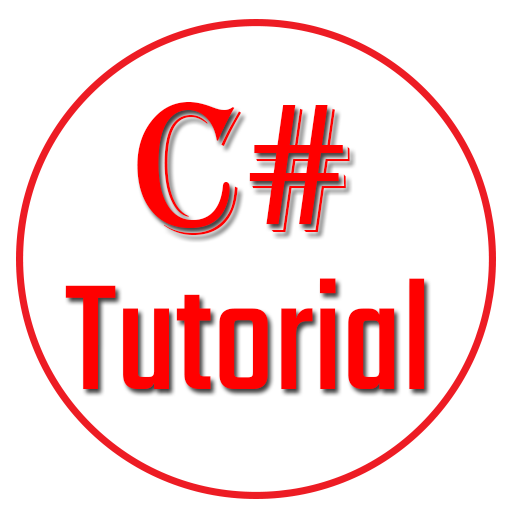
C# Tutorial
Educational | Anil Singhania
BlueStacksを使ってPCでプレイ - 5憶以上のユーザーが愛用している高機能Androidゲーミングプラットフォーム
Play C# Tutorial on PC
*** Unique Features ***
1.Interactive User interface
2.Neat and clear layout for better visibility
3.Search option available on all pages
4.Many programs with clear output
5.Topic wise Programs
6.Topic wise theory with full description
7.Standard interview questions and answers
8.Very Simple and Understandable language
This is the only app in which you can learn the whole syllabus of C# language with Tutorials ,programs and Interview questions and answers.
This application has decent user interface.It makes your learning better and interactive.
*** Modules***
𝟏.C# TUTORIAL: This part contains complete syllabus with full description of each topic with syntax,description and example for your better understanding.
𝟐.C# PROGRAMS:This part contains more than 300 programs with output for your deep practical knowledge and for your better understanding.
𝟑.INTERVIEW Q/A:This part contains interview questions and answers of every topic available in C# language .I hope this will help you in your viva and interviews.
1.Interactive User interface
2.Neat and clear layout for better visibility
3.Search option available on all pages
4.Many programs with clear output
5.Topic wise Programs
6.Topic wise theory with full description
7.Standard interview questions and answers
8.Very Simple and Understandable language
This is the only app in which you can learn the whole syllabus of C# language with Tutorials ,programs and Interview questions and answers.
This application has decent user interface.It makes your learning better and interactive.
*** Modules***
𝟏.C# TUTORIAL: This part contains complete syllabus with full description of each topic with syntax,description and example for your better understanding.
𝟐.C# PROGRAMS:This part contains more than 300 programs with output for your deep practical knowledge and for your better understanding.
𝟑.INTERVIEW Q/A:This part contains interview questions and answers of every topic available in C# language .I hope this will help you in your viva and interviews.
C# TutorialをPCでプレイ
-
BlueStacksをダウンロードしてPCにインストールします。
-
GoogleにサインインしてGoogle Play ストアにアクセスします。(こちらの操作は後で行っても問題ありません)
-
右上の検索バーにC# Tutorialを入力して検索します。
-
クリックして検索結果からC# Tutorialをインストールします。
-
Googleサインインを完了してC# Tutorialをインストールします。※手順2を飛ばしていた場合
-
ホーム画面にてC# Tutorialのアイコンをクリックしてアプリを起動します。



