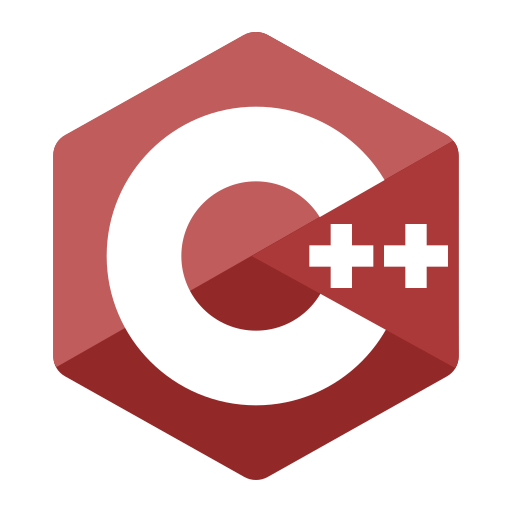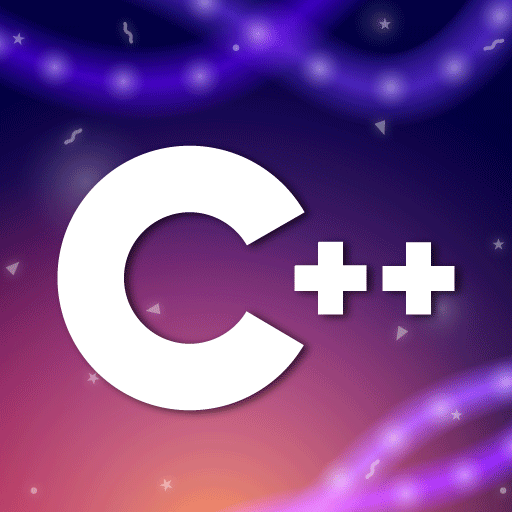C++ Programming App
Juega en PC con BlueStacks: la plataforma de juegos Android, en la que confían más de 500 millones de jugadores.
Página modificada el: 26 de mayo de 2019
Play C++ Programming App on PC
1.Interactive User interface
2.Neat and clear layout for better visibility
3.Copy option available in all programs
4.More than 300 programs with clear output
5.Topic wise Programs
6.Topic wise theory with full description
7.Standard interview questions and answers
8.Very Simple and Understandable language
This is the only app in which you can learn the whole syllabus of C language with Tutorials ,programs and Interview questions and answers.
This application has decent user interface.It makes your learning better and interactive.
*** Modules***
𝟏.C++ TUTORIAL: This part contains complete syllabus with full description of each topic with syntax,description and example for your better understanding.
𝟐.C++ PROGRAM:This part contains more than 300 programs with output for your deep practical knowledge and for your better understanding.
𝟑.INTERVIEW Q/A:This part contains interview questions and answers of every topic available in C language .I hope this will help you in your viva and interviews.
Juega C++ Programming App en la PC. Es fácil comenzar.
-
Descargue e instale BlueStacks en su PC
-
Complete el inicio de sesión de Google para acceder a Play Store, o hágalo más tarde
-
Busque C++ Programming App en la barra de búsqueda en la esquina superior derecha
-
Haga clic para instalar C++ Programming App desde los resultados de búsqueda
-
Complete el inicio de sesión de Google (si omitió el paso 2) para instalar C++ Programming App
-
Haz clic en el ícono C++ Programming App en la pantalla de inicio para comenzar a jugar