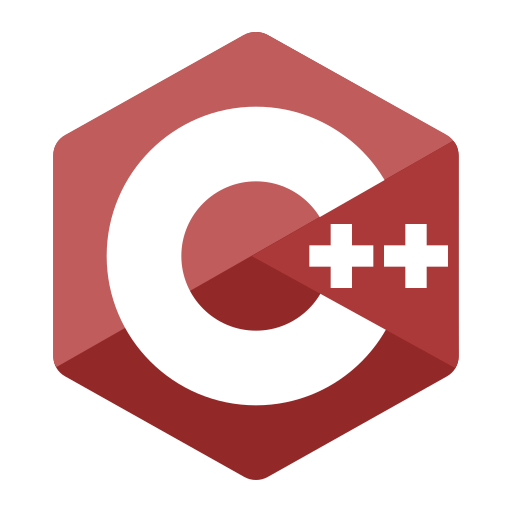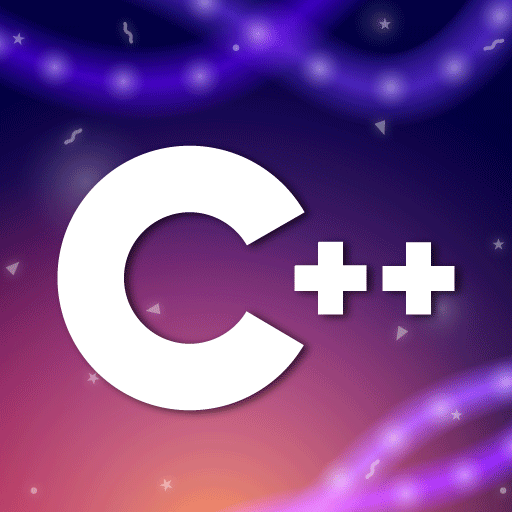C++ Programming App
Jouez sur PC avec BlueStacks - la plate-forme de jeu Android, approuvée par + 500M de joueurs.
Page Modifiée le: 26 mai 2019
Play C++ Programming App on PC
1.Interactive User interface
2.Neat and clear layout for better visibility
3.Copy option available in all programs
4.More than 300 programs with clear output
5.Topic wise Programs
6.Topic wise theory with full description
7.Standard interview questions and answers
8.Very Simple and Understandable language
This is the only app in which you can learn the whole syllabus of C language with Tutorials ,programs and Interview questions and answers.
This application has decent user interface.It makes your learning better and interactive.
*** Modules***
𝟏.C++ TUTORIAL: This part contains complete syllabus with full description of each topic with syntax,description and example for your better understanding.
𝟐.C++ PROGRAM:This part contains more than 300 programs with output for your deep practical knowledge and for your better understanding.
𝟑.INTERVIEW Q/A:This part contains interview questions and answers of every topic available in C language .I hope this will help you in your viva and interviews.
Jouez à C++ Programming App sur PC. C'est facile de commencer.
-
Téléchargez et installez BlueStacks sur votre PC
-
Connectez-vous à Google pour accéder au Play Store ou faites-le plus tard
-
Recherchez C++ Programming App dans la barre de recherche dans le coin supérieur droit
-
Cliquez pour installer C++ Programming App à partir des résultats de la recherche
-
Connectez-vous à Google (si vous avez ignoré l'étape 2) pour installer C++ Programming App
-
Cliquez sur l'icône C++ Programming App sur l'écran d'accueil pour commencer à jouer