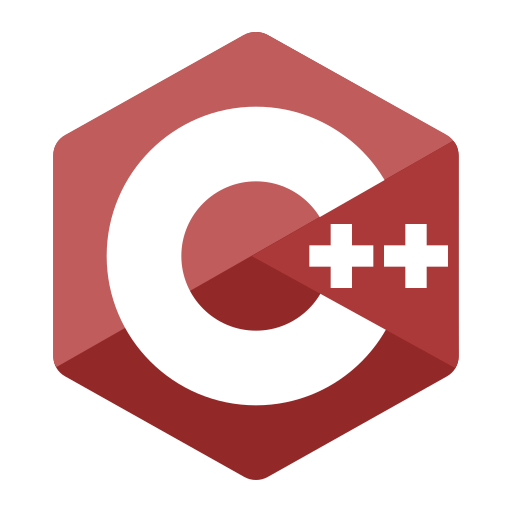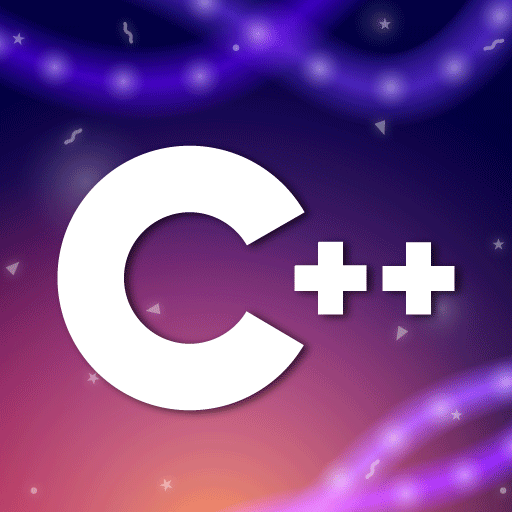C++ Programming App
Mainkan di PC dengan BlueStacks – platform Game-Game Android, dipercaya oleh lebih dari 500 juta gamer.
Halaman Dimodifikasi Aktif: 26 Mei 2019
Play C++ Programming App on PC
1.Interactive User interface
2.Neat and clear layout for better visibility
3.Copy option available in all programs
4.More than 300 programs with clear output
5.Topic wise Programs
6.Topic wise theory with full description
7.Standard interview questions and answers
8.Very Simple and Understandable language
This is the only app in which you can learn the whole syllabus of C language with Tutorials ,programs and Interview questions and answers.
This application has decent user interface.It makes your learning better and interactive.
*** Modules***
𝟏.C++ TUTORIAL: This part contains complete syllabus with full description of each topic with syntax,description and example for your better understanding.
𝟐.C++ PROGRAM:This part contains more than 300 programs with output for your deep practical knowledge and for your better understanding.
𝟑.INTERVIEW Q/A:This part contains interview questions and answers of every topic available in C language .I hope this will help you in your viva and interviews.
Mainkan C++ Programming App di PC Mudah saja memulainya.
-
Unduh dan pasang BlueStacks di PC kamu
-
Selesaikan proses masuk Google untuk mengakses Playstore atau lakukan nanti
-
Cari C++ Programming App di bilah pencarian di pojok kanan atas
-
Klik untuk menginstal C++ Programming App dari hasil pencarian
-
Selesaikan proses masuk Google (jika kamu melewati langkah 2) untuk menginstal C++ Programming App
-
Klik ikon C++ Programming App di layar home untuk membuka gamenya