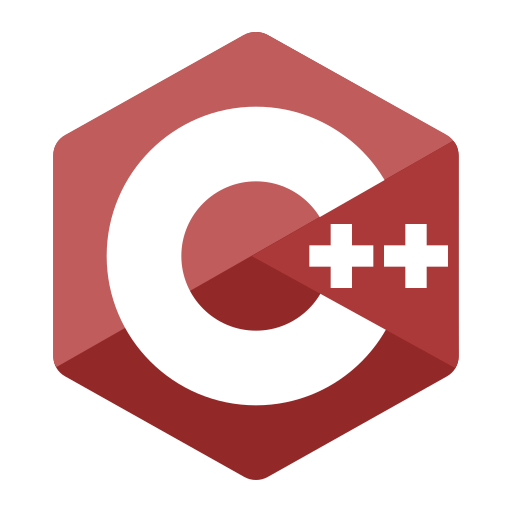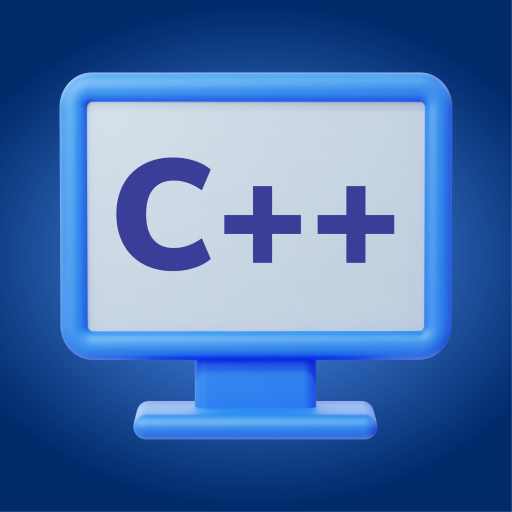C++ Programming App
Graj na PC z BlueStacks – Platforma gamingowa Android, która uzyskała zaufanie ponad 500 milionów graczy!
Strona zmodyfikowana w dniu: 26 maja 2019
Play C++ Programming App on PC
1.Interactive User interface
2.Neat and clear layout for better visibility
3.Copy option available in all programs
4.More than 300 programs with clear output
5.Topic wise Programs
6.Topic wise theory with full description
7.Standard interview questions and answers
8.Very Simple and Understandable language
This is the only app in which you can learn the whole syllabus of C language with Tutorials ,programs and Interview questions and answers.
This application has decent user interface.It makes your learning better and interactive.
*** Modules***
𝟏.C++ TUTORIAL: This part contains complete syllabus with full description of each topic with syntax,description and example for your better understanding.
𝟐.C++ PROGRAM:This part contains more than 300 programs with output for your deep practical knowledge and for your better understanding.
𝟑.INTERVIEW Q/A:This part contains interview questions and answers of every topic available in C language .I hope this will help you in your viva and interviews.
Zagraj w C++ Programming App na PC. To takie proste.
-
Pobierz i zainstaluj BlueStacks na PC
-
Zakończ pomyślnie ustawienie Google, aby otrzymać dostęp do sklepu Play, albo zrób to później.
-
Wyszukaj C++ Programming App w pasku wyszukiwania w prawym górnym rogu.
-
Kliknij, aby zainstalować C++ Programming App z wyników wyszukiwania
-
Ukończ pomyślnie rejestrację Google (jeśli krok 2 został pominięty) aby zainstalować C++ Programming App
-
Klinij w ikonę C++ Programming App na ekranie startowym, aby zacząć grę