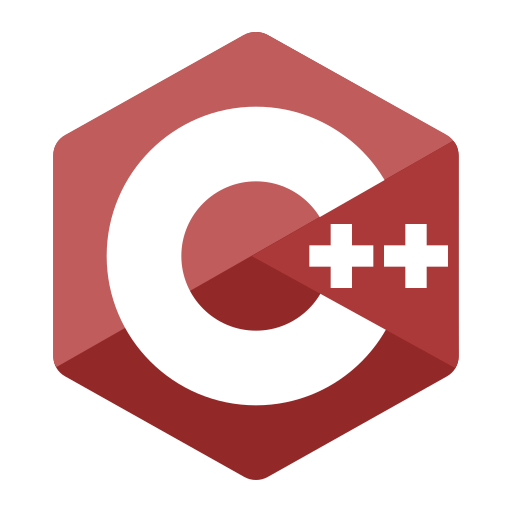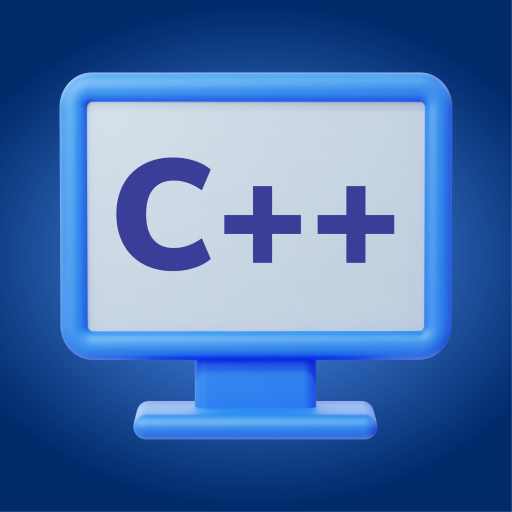C++ Programming App
Jogue no PC com BlueStacks - A Plataforma de Jogos Android, confiada por mais de 500 milhões de jogadores.
Página modificada em: 26 de maio de 2019
Play C++ Programming App on PC
1.Interactive User interface
2.Neat and clear layout for better visibility
3.Copy option available in all programs
4.More than 300 programs with clear output
5.Topic wise Programs
6.Topic wise theory with full description
7.Standard interview questions and answers
8.Very Simple and Understandable language
This is the only app in which you can learn the whole syllabus of C language with Tutorials ,programs and Interview questions and answers.
This application has decent user interface.It makes your learning better and interactive.
*** Modules***
𝟏.C++ TUTORIAL: This part contains complete syllabus with full description of each topic with syntax,description and example for your better understanding.
𝟐.C++ PROGRAM:This part contains more than 300 programs with output for your deep practical knowledge and for your better understanding.
𝟑.INTERVIEW Q/A:This part contains interview questions and answers of every topic available in C language .I hope this will help you in your viva and interviews.
Jogue C++ Programming App no PC. É fácil começar.
-
Baixe e instale o BlueStacks no seu PC
-
Conclua o login do Google para acessar a Play Store ou faça isso mais tarde
-
Procure por C++ Programming App na barra de pesquisa no canto superior direito
-
Clique para instalar C++ Programming App a partir dos resultados da pesquisa
-
Conclua o login do Google (caso você pulou a etapa 2) para instalar o C++ Programming App
-
Clique no ícone do C++ Programming App na tela inicial para começar a jogar