
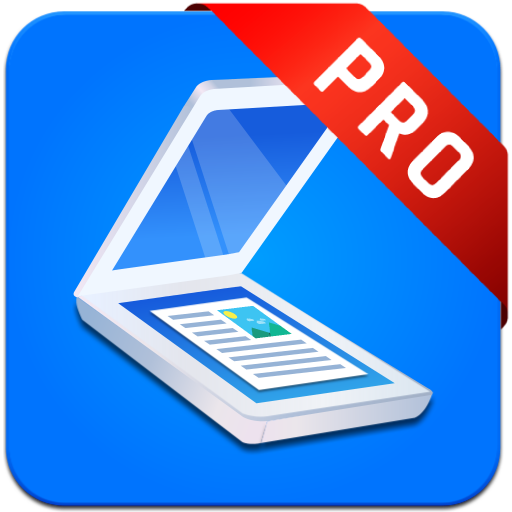
Easy Scanner Pro
비즈니스 | Bfery
5억명 이상의 게이머가 신뢰하는 안드로이드 게임 플랫폼 BlueStacks으로 PC에서 플레이하세요.
Play Easy Scanner Pro on PC
This is Pro version of Easy Scanner app, this app allows you to scan documents, receipts, tickets, reports or anything with your android device.
Easy Scanner Pro - Camera Scanner - PDF Scanner or whatever you name it, this app is designed as a basic scanner to fit your daily work with extra smart features (export to PDF & image, connect printers, cloud upload, send mail, etc)
* NO ADS *
* NO WATERMARK on scanned documents *
* UNLIMITED pages to scan *
* SCAN once, USE everywhere *
* PRINT without PC *
** SMALL SCANNER, BIG FEATURES **
-------------- Scan --------------
* Scan in 4 modes: color, magic color, grayscale and black & white
* Enhance text quality
* Quick edit: Rotation, mirror or flip effect
* Detect page edges automatically
* Save documents in PDF or JPG format with high quality
-------------- Connectivity --------------
* Print (scan for nearby printers)
* Cloud upload (Google Drive, DropBox, OneDrive, Box, Evernote)
* Share via (mail, bluetooth, wifi, etc)
-------------- Doc management--------------
* Move, rename, copy, delete doc / page
* Edit scanned doc / page
* Retake scanned doc / page
* Review docs in PDF instantly
IS IT EASY ENOUGH TO SCAN?
Lets make a better scanner for everyone
If you have any question or something to improve this apps, please help us by sending mail to support@bfery.com
Easy Scanner Pro - Camera Scanner - PDF Scanner or whatever you name it, this app is designed as a basic scanner to fit your daily work with extra smart features (export to PDF & image, connect printers, cloud upload, send mail, etc)
* NO ADS *
* NO WATERMARK on scanned documents *
* UNLIMITED pages to scan *
* SCAN once, USE everywhere *
* PRINT without PC *
** SMALL SCANNER, BIG FEATURES **
-------------- Scan --------------
* Scan in 4 modes: color, magic color, grayscale and black & white
* Enhance text quality
* Quick edit: Rotation, mirror or flip effect
* Detect page edges automatically
* Save documents in PDF or JPG format with high quality
-------------- Connectivity --------------
* Print (scan for nearby printers)
* Cloud upload (Google Drive, DropBox, OneDrive, Box, Evernote)
* Share via (mail, bluetooth, wifi, etc)
-------------- Doc management--------------
* Move, rename, copy, delete doc / page
* Edit scanned doc / page
* Retake scanned doc / page
* Review docs in PDF instantly
IS IT EASY ENOUGH TO SCAN?
Lets make a better scanner for everyone
If you have any question or something to improve this apps, please help us by sending mail to support@bfery.com
PC에서 Easy Scanner Pro 플레이해보세요.
-
BlueStacks 다운로드하고 설치
-
Google Play 스토어에 로그인 하기(나중에 진행가능)
-
오른쪽 상단 코너에 Easy Scanner Pro 검색
-
검색 결과 중 Easy Scanner Pro 선택하여 설치
-
구글 로그인 진행(만약 2단계를 지나갔을 경우) 후 Easy Scanner Pro 설치
-
메인 홈화면에서 Easy Scanner Pro 선택하여 실행




