
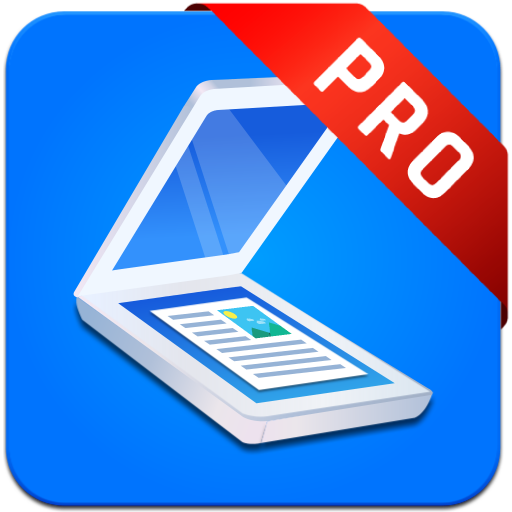
Easy Scanner Pro
公司 | Bfery
在電腦上使用BlueStacks –受到5億以上的遊戲玩家所信任的Android遊戲平台。
Play Easy Scanner Pro on PC
This is Pro version of Easy Scanner app, this app allows you to scan documents, receipts, tickets, reports or anything with your android device.
Easy Scanner Pro - Camera Scanner - PDF Scanner or whatever you name it, this app is designed as a basic scanner to fit your daily work with extra smart features (export to PDF & image, connect printers, cloud upload, send mail, etc)
* NO ADS *
* NO WATERMARK on scanned documents *
* UNLIMITED pages to scan *
* SCAN once, USE everywhere *
* PRINT without PC *
** SMALL SCANNER, BIG FEATURES **
-------------- Scan --------------
* Scan in 4 modes: color, magic color, grayscale and black & white
* Enhance text quality
* Quick edit: Rotation, mirror or flip effect
* Detect page edges automatically
* Save documents in PDF or JPG format with high quality
-------------- Connectivity --------------
* Print (scan for nearby printers)
* Cloud upload (Google Drive, DropBox, OneDrive, Box, Evernote)
* Share via (mail, bluetooth, wifi, etc)
-------------- Doc management--------------
* Move, rename, copy, delete doc / page
* Edit scanned doc / page
* Retake scanned doc / page
* Review docs in PDF instantly
IS IT EASY ENOUGH TO SCAN?
Lets make a better scanner for everyone
If you have any question or something to improve this apps, please help us by sending mail to support@bfery.com
Easy Scanner Pro - Camera Scanner - PDF Scanner or whatever you name it, this app is designed as a basic scanner to fit your daily work with extra smart features (export to PDF & image, connect printers, cloud upload, send mail, etc)
* NO ADS *
* NO WATERMARK on scanned documents *
* UNLIMITED pages to scan *
* SCAN once, USE everywhere *
* PRINT without PC *
** SMALL SCANNER, BIG FEATURES **
-------------- Scan --------------
* Scan in 4 modes: color, magic color, grayscale and black & white
* Enhance text quality
* Quick edit: Rotation, mirror or flip effect
* Detect page edges automatically
* Save documents in PDF or JPG format with high quality
-------------- Connectivity --------------
* Print (scan for nearby printers)
* Cloud upload (Google Drive, DropBox, OneDrive, Box, Evernote)
* Share via (mail, bluetooth, wifi, etc)
-------------- Doc management--------------
* Move, rename, copy, delete doc / page
* Edit scanned doc / page
* Retake scanned doc / page
* Review docs in PDF instantly
IS IT EASY ENOUGH TO SCAN?
Lets make a better scanner for everyone
If you have any question or something to improve this apps, please help us by sending mail to support@bfery.com
在電腦上遊玩Easy Scanner Pro . 輕易上手.
-
在您的電腦上下載並安裝BlueStacks
-
完成Google登入後即可訪問Play商店,或等你需要訪問Play商店十再登入
-
在右上角的搜索欄中尋找 Easy Scanner Pro
-
點擊以從搜索結果中安裝 Easy Scanner Pro
-
完成Google登入(如果您跳過了步驟2),以安裝 Easy Scanner Pro
-
在首頁畫面中點擊 Easy Scanner Pro 圖標來啟動遊戲




