
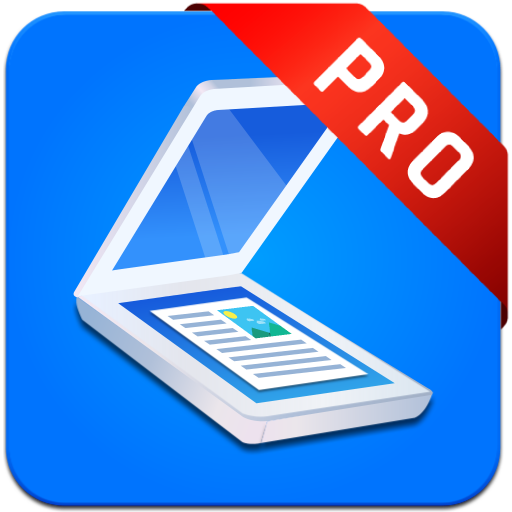
Easy Scanner Pro
Chơi trên PC với BlueStacks - Nền tảng chơi game Android, được hơn 500 triệu game thủ tin tưởng.
Trang đã được sửa đổi vào: 4 tháng 7, 2019
Play Easy Scanner Pro on PC
Easy Scanner Pro - Camera Scanner - PDF Scanner or whatever you name it, this app is designed as a basic scanner to fit your daily work with extra smart features (export to PDF & image, connect printers, cloud upload, send mail, etc)
* NO ADS *
* NO WATERMARK on scanned documents *
* UNLIMITED pages to scan *
* SCAN once, USE everywhere *
* PRINT without PC *
** SMALL SCANNER, BIG FEATURES **
-------------- Scan --------------
* Scan in 4 modes: color, magic color, grayscale and black & white
* Enhance text quality
* Quick edit: Rotation, mirror or flip effect
* Detect page edges automatically
* Save documents in PDF or JPG format with high quality
-------------- Connectivity --------------
* Print (scan for nearby printers)
* Cloud upload (Google Drive, DropBox, OneDrive, Box, Evernote)
* Share via (mail, bluetooth, wifi, etc)
-------------- Doc management--------------
* Move, rename, copy, delete doc / page
* Edit scanned doc / page
* Retake scanned doc / page
* Review docs in PDF instantly
IS IT EASY ENOUGH TO SCAN?
Lets make a better scanner for everyone
If you have any question or something to improve this apps, please help us by sending mail to support@bfery.com
Chơi Easy Scanner Pro trên PC. Rất dễ để bắt đầu
-
Tải và cài đặt BlueStacks trên máy của bạn
-
Hoàn tất đăng nhập vào Google để đến PlayStore, hoặc thực hiện sau
-
Tìm Easy Scanner Pro trên thanh tìm kiếm ở góc phải màn hình
-
Nhấn vào để cài đặt Easy Scanner Pro trong danh sách kết quả tìm kiếm
-
Hoàn tất đăng nhập Google (nếu bạn chưa làm bước 2) để cài đặt Easy Scanner Pro
-
Nhấn vào icon Easy Scanner Pro tại màn hình chính để bắt đầu chơi




