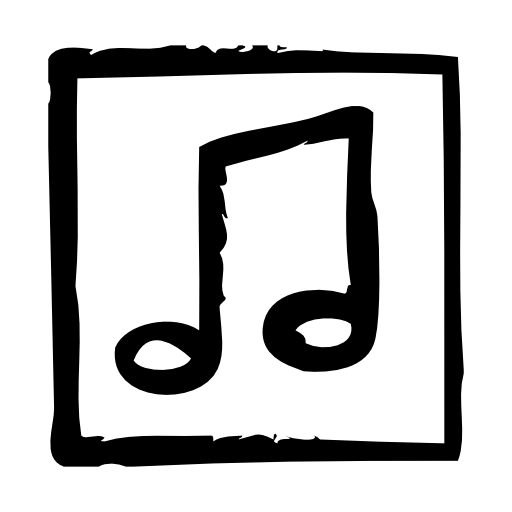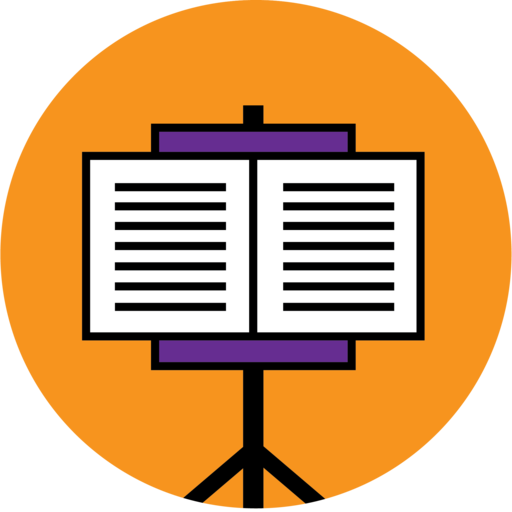
SingerPro Music Teleprompter
Mainkan di PC dengan BlueStacks – platform Game-Game Android, dipercaya oleh lebih dari 500 juta gamer.
Halaman Dimodifikasi Aktif: 3 November 2019
Play SingerPro Music Teleprompter on PC
It provides timers that allow you to sing and play an instrument at the same time. This is possible because you can configure each point that you stop singing and a guitar solo comes in, for example. At these specific times the screen freezes and after another setup timer the animation resumes from the last point, giving you complete control over every song without any interaction with the device during the performance.
Mainkan SingerPro Music Teleprompter di PC Mudah saja memulainya.
-
Unduh dan pasang BlueStacks di PC kamu
-
Selesaikan proses masuk Google untuk mengakses Playstore atau lakukan nanti
-
Cari SingerPro Music Teleprompter di bilah pencarian di pojok kanan atas
-
Klik untuk menginstal SingerPro Music Teleprompter dari hasil pencarian
-
Selesaikan proses masuk Google (jika kamu melewati langkah 2) untuk menginstal SingerPro Music Teleprompter
-
Klik ikon SingerPro Music Teleprompter di layar home untuk membuka gamenya