
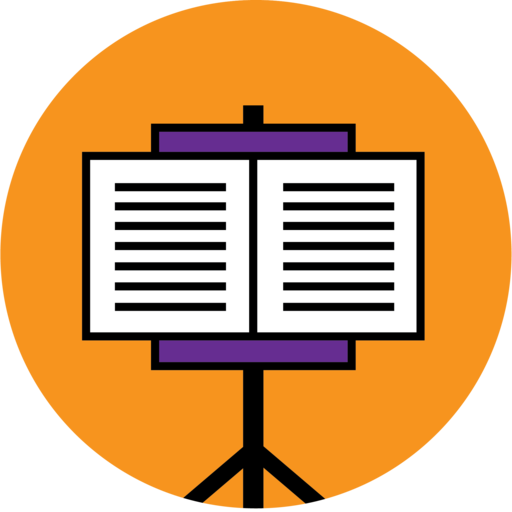
SingerPro Music Teleprompter
เล่นบน PC ผ่าน BlueStacks - Android Gaming Platform ที่ได้รับความไว้วางใจจากเกมเมอร์ 500 ล้านคนทั่วโลก
Page Modified on: Dec 23, 2024
Run SingerPro Music Teleprompter on PC or Mac
Upgrade your experience. Try SingerPro Music Teleprompter, the fantastic Music & Audio app from Daniel Faria, from the comfort of your laptop, PC, or Mac, only on BlueStacks.
About the App
SingerPro Music Teleprompter, crafted by Daniel Faria, is your go-to Music & Audio app for an effortless singing experience. Designed for your Android device, it lets you sing and play an instrument simultaneously with its intuitive timers. Imagine singing your favorite tune, and right when the guitar solo hits, the screen perfectly pauses and resumes, giving you total performance control without ever touching your device.
App Features
-
Performance Control: Configure points in your songs where the teleprompter pauses, allowing solos to shine, and resumes like magic when you’re ready.
-
Hands-Free Operation: Focus entirely on your music with timers that automate the process, making manual interaction obsolete during your gigs.
-
User-Friendly Interface: Easy setup right on your device ensures smooth transitions, letting you concentrate on delivering a stellar performance.
-
Available on BlueStacks: Experience the app on your larger screen devices with the subtle integration of BlueStacks, enhancing your musical journey.
Big screen. Bigger performance. Use BlueStacks on your PC or Mac to run your favorite apps.
เล่น SingerPro Music Teleprompter บน PC ได้ง่ายกว่า
-
ดาวน์โหลดและติดตั้ง BlueStacks บน PC ของคุณ
-
ลงชื่อเข้าใช้แอคเคาท์ Google เพื่อเข้าสู่ Play Store หรือทำในภายหลัง
-
ค้นหา SingerPro Music Teleprompter ในช่องค้นหาด้านขวาบนของโปรแกรม
-
คลิกเพื่อติดตั้ง SingerPro Music Teleprompter จากผลการค้นหา
-
ลงชื่อเข้าใช้บัญชี Google Account (หากยังไม่ได้ทำในขั้นที่ 2) เพื่อติดตั้ง SingerPro Music Teleprompter
-
คลิกที่ไอคอน SingerPro Music Teleprompter ในหน้าจอเพื่อเริ่มเล่น




