
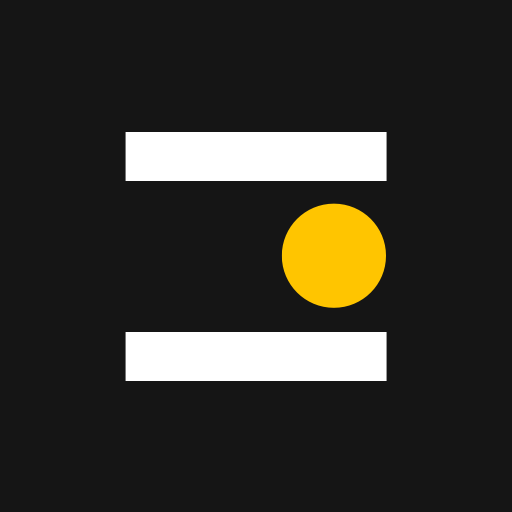
VNTG | Vintage Fotokameras
Spiele auf dem PC mit BlueStacks - der Android-Gaming-Plattform, der über 500 Millionen Spieler vertrauen.
Seite geändert am: 11.03.2022
Play InstaLab - The Instant Photo Editor on PC
INSTALAB EDITOR
Take or import a photo from your smartphone and personalize it, just like you want!
• Different Format Borders
• Vintage and Colorful Textures
• Exclusive and aged Filters
• Handwritten Fonts
• Photo Adjustment tools
• Photo Gallery
INSTALAB PRINT SERVICE
Offering high-quality retro format printing. Unique and totally personalized prints, like never before! Choose your instant photos, confirm your order and get your prints home! The perfect gift and instant memory! :)
1) Select the ones you would like to print and make sure they look great!
2) Add the shipping information.
3) Choose your desired payment method.
4) That’s it! Your order will be shipped within 2-5 business days.
Make your photos look so much better and get the best instant experience!
DOWNLOAD now and enjoy it!
Spiele VNTG | Vintage Fotokameras auf dem PC. Der Einstieg ist einfach.
-
Lade BlueStacks herunter und installiere es auf deinem PC
-
Schließe die Google-Anmeldung ab, um auf den Play Store zuzugreifen, oder mache es später
-
Suche in der Suchleiste oben rechts nach VNTG | Vintage Fotokameras
-
Klicke hier, um VNTG | Vintage Fotokameras aus den Suchergebnissen zu installieren
-
Schließe die Google-Anmeldung ab (wenn du Schritt 2 übersprungen hast), um VNTG | Vintage Fotokameras zu installieren.
-
Klicke auf dem Startbildschirm auf das VNTG | Vintage Fotokameras Symbol, um mit dem Spielen zu beginnen



