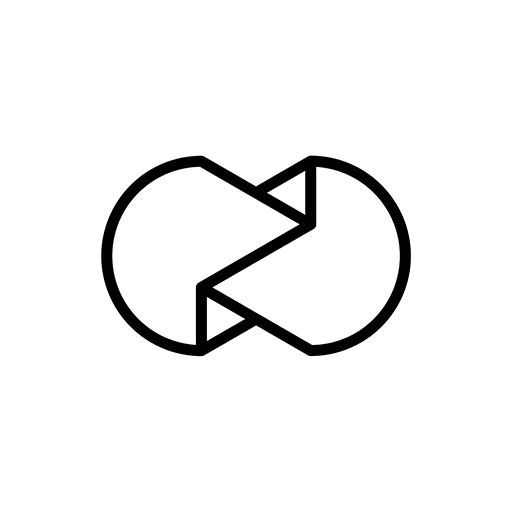InstaLab - Editor de Fotos Instant
Juega en PC con BlueStacks: la plataforma de juegos Android, en la que confían más de 500 millones de jugadores.
Página modificada el: 18 de diciembre de 2019
Play InstaLab - The Instant Photo Editor on PC
INSTALAB EDITOR
Take or import a photo from your smartphone and personalize it, just like you want!
• Different Format Borders
• Vintage and Colorful Textures
• Exclusive and aged Filters
• Handwritten Fonts
• Photo Adjustment tools
• Photo Gallery
INSTALAB PRINT SERVICE
Offering high-quality retro format printing. Unique and totally personalized prints, like never before! Choose your instant photos, confirm your order and get your prints home! The perfect gift and instant memory! :)
1) Select the ones you would like to print and make sure they look great!
2) Add the shipping information.
3) Choose your desired payment method.
4) That’s it! Your order will be shipped within 2-5 business days.
Make your photos look so much better and get the best instant experience!
DOWNLOAD now and enjoy it!
Juega InstaLab - Editor de Fotos Instant en la PC. Es fácil comenzar.
-
Descargue e instale BlueStacks en su PC
-
Complete el inicio de sesión de Google para acceder a Play Store, o hágalo más tarde
-
Busque InstaLab - Editor de Fotos Instant en la barra de búsqueda en la esquina superior derecha
-
Haga clic para instalar InstaLab - Editor de Fotos Instant desde los resultados de búsqueda
-
Complete el inicio de sesión de Google (si omitió el paso 2) para instalar InstaLab - Editor de Fotos Instant
-
Haz clic en el ícono InstaLab - Editor de Fotos Instant en la pantalla de inicio para comenzar a jugar