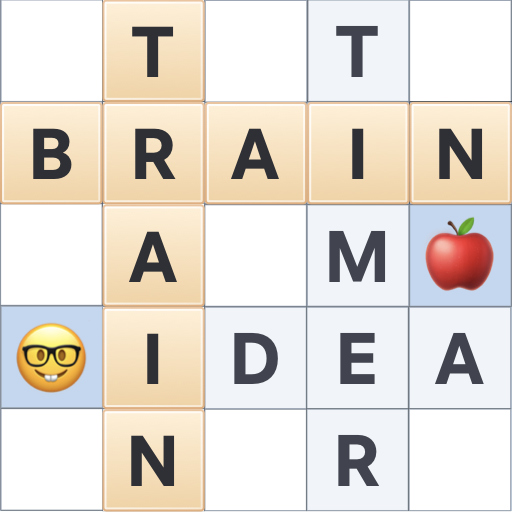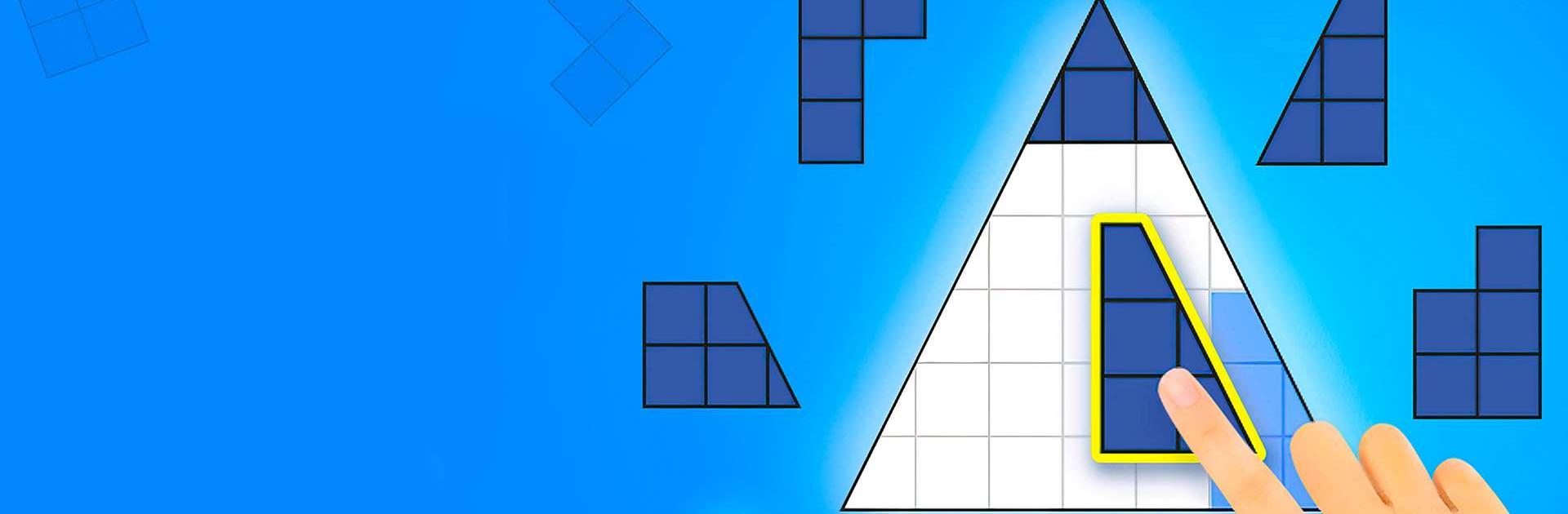

Blockudoku - Block-Puzzle
Spiele auf dem PC mit BlueStacks - der Android-Gaming-Plattform, der über 500 Millionen Spieler vertrauen.
Seite geändert am: Mar 21, 2025
Play Blockudoku - block puzzle game on PC or Mac
Blockudoku – Block Puzzle Game is an offline puzzle game developed by Easybrain. BlueStacks app player is the best platform to play this Android game on your PC or Mac for an immersive gaming experience!
Play Blockudoku- Block Puzzle Game on PC and enjoy this offline puzzle game from the large and gorgeous display on your PC! Play a challenging combo of both Sudoku and block puzzle games!
In the Blockudoku – Block Puzzle Game PC game, you enjoy block puzzles with Sudoku mechanics. To win, you must remove cubes and make calculated strategic moves! When you match blocks and complete lines, you’ll be able to remove the cubes!
Do all you can to keep your board clean while beating your high scores in this block puzzle! You can even test your IQ and see how fast you finish up the block puzzle game! There is no time limit!
This game comes with many interesting features such as the 9×9 block puzzle board where you merge cube blocks on the 9×9 grid. You can complete daily challenges and get unique prizes!
In this game, you can join the Seasonal Events and even compete against other players worldwide in Tournaments! Get to the top of the leaderboards! Set challenging goals and break your limit in this block puzzle game!
Download Blockudoku – Block Puzzle Game on PC now and enjoy unique mechanisms and numerous streaks! Are you ready to become a Blockudoku master?
You can also Play Blockudoku – Block Puzzle Game in your browser on your PC or mobile without downloading. Click and Play instantly!
Spiele Blockudoku - Block-Puzzle auf dem PC. Der Einstieg ist einfach.
-
Lade BlueStacks herunter und installiere es auf deinem PC
-
Schließe die Google-Anmeldung ab, um auf den Play Store zuzugreifen, oder mache es später
-
Suche in der Suchleiste oben rechts nach Blockudoku - Block-Puzzle
-
Klicke hier, um Blockudoku - Block-Puzzle aus den Suchergebnissen zu installieren
-
Schließe die Google-Anmeldung ab (wenn du Schritt 2 übersprungen hast), um Blockudoku - Block-Puzzle zu installieren.
-
Klicke auf dem Startbildschirm auf das Blockudoku - Block-Puzzle Symbol, um mit dem Spielen zu beginnen