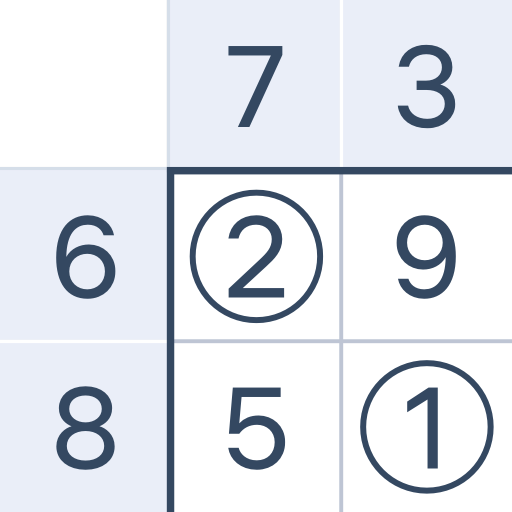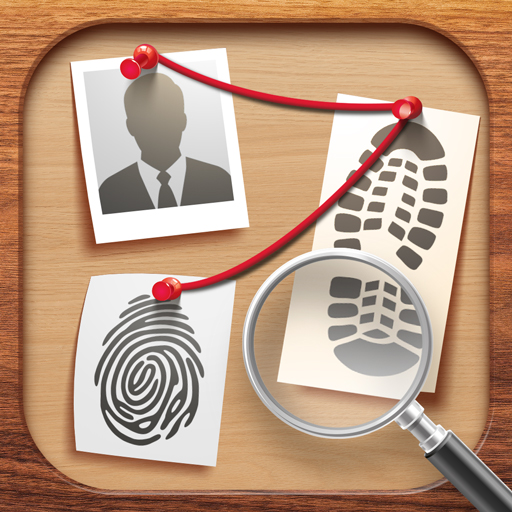
Logic Puzzles - ロジックパズルゲーム
BlueStacksを使ってPCでプレイ - 5憶以上のユーザーが愛用している高機能Androidゲーミングプラットフォーム
Play Logic Puzzles - brain riddles on PC or Mac
Logic Puzzles – brain riddles is a Puzzle game developed by Easybrain. BlueStacks app player is the best platform to play this Android game on your PC or Mac for an immersive gaming experience.
Get ready to test your brainpower with Logic Puzzles – brain riddles! From the creators of Sudoku.com and Nonogram.com comes a brand new game filled with cross-logic puzzles that will keep your mind buzzing for hours. With simple rules, this game is perfect for strengthening logical thinking and deductive reasoning.
With a variety of thematic stories, you’ll help Detective Grapes solve a necklace theft, plan a vacation for a young couple, and even go on a space expedition. Each story is packed with mind-bending puzzles and tricky solutions.
Each puzzle has several categories and an equal number of parameters within each category. Your goal is to match all parameters in the grid correctly. But be warned: each parameter can be matched to only one other parameter in each category. Use reasoning, elimination, and pure logic to fill in the remaining cells and deduce the whole brain puzzle!
Download Logic Puzzles – brain riddles on PC with BlueStacks and have fun unraveling mysteries, solving puzzles, and challenging your brain.
Logic Puzzles - ロジックパズルゲームをPCでプレイ
-
BlueStacksをダウンロードしてPCにインストールします。
-
GoogleにサインインしてGoogle Play ストアにアクセスします。(こちらの操作は後で行っても問題ありません)
-
右上の検索バーにLogic Puzzles - ロジックパズルゲームを入力して検索します。
-
クリックして検索結果からLogic Puzzles - ロジックパズルゲームをインストールします。
-
Googleサインインを完了してLogic Puzzles - ロジックパズルゲームをインストールします。※手順2を飛ばしていた場合
-
ホーム画面にてLogic Puzzles - ロジックパズルゲームのアイコンをクリックしてアプリを起動します。