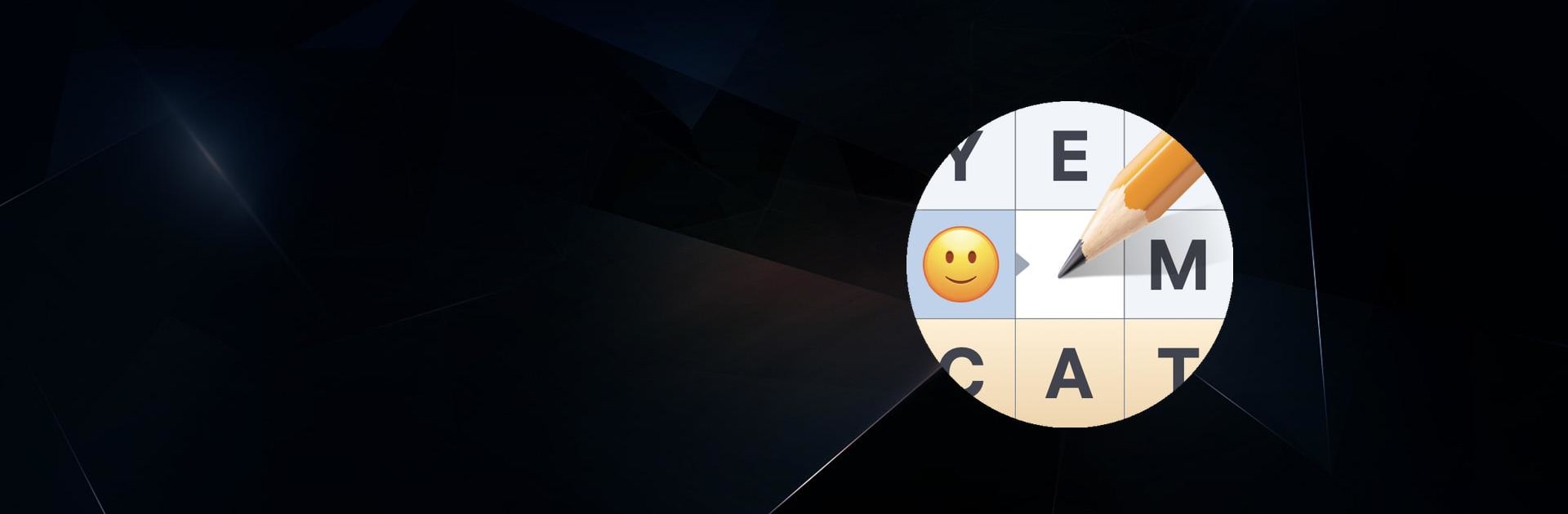
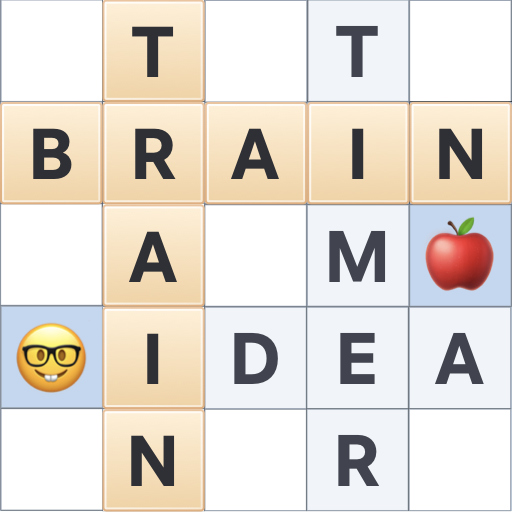
Crossword Master - 縱橫填字遊戲
在電腦上使用BlueStacks –受到5億以上的遊戲玩家所信任的Android遊戲平台。
Play Crossword Master - Word Puzzle on PC or Mac
Crossword Master – Word Puzzle is a Word game developed by Easybrain. BlueStacks app player is the best Android emulator to play this Android game on your PC or Mac for an immersive gaming experience.
About the Game
Crossword Master is a turn-based word game where you and your opponent work together to complete a crossword puzzle while competing for the highest score. The game combines classic crosswords with a modern twist, making it enjoyable for both expert wordsmiths and casual gamers.
Game Features
- Unique Crossword Puzzles: Thousands of crosswords are packed with countless words to unravel. Each puzzle is intricately designed to challenge and entertain players for hours on end.
- Vocabulary Enhancement: While having fun, learn new words and their meanings, boosting your vocabulary. Perfect for both educational purposes and leisure.
- Clues & Hints: Some clues are pictures, adding an extra layer of challenge and enjoyment. Stuck? Use hints to get back on track and keep the fun going.
- Auto-Save & No Time Limits: Auto-save ensures you never lose your progress, and with no time limit, you can enjoy the game at your own pace.
Summary
Crossword Master offers an enjoyable and engaging word puzzle experience that’s perfect for players of all skill levels. Ready to become a word master?
在電腦上遊玩Crossword Master - 縱橫填字遊戲 . 輕易上手.
-
在您的電腦上下載並安裝BlueStacks
-
完成Google登入後即可訪問Play商店,或等你需要訪問Play商店十再登入
-
在右上角的搜索欄中尋找 Crossword Master - 縱橫填字遊戲
-
點擊以從搜索結果中安裝 Crossword Master - 縱橫填字遊戲
-
完成Google登入(如果您跳過了步驟2),以安裝 Crossword Master - 縱橫填字遊戲
-
在首頁畫面中點擊 Crossword Master - 縱橫填字遊戲 圖標來啟動遊戲




