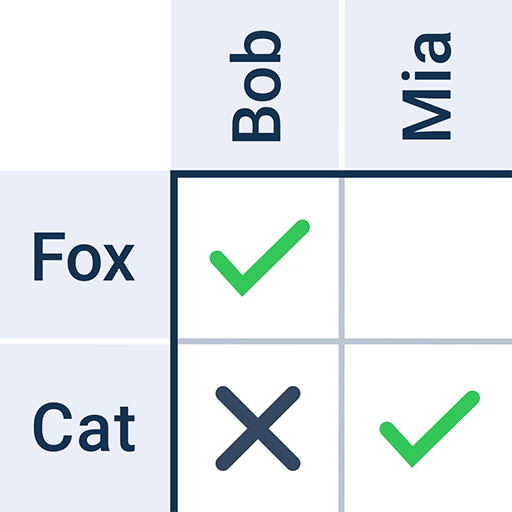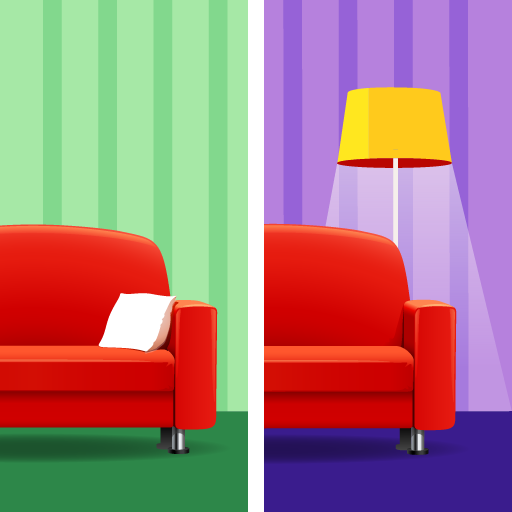
Trova le differenze
Gioca su PC con BlueStacks: la piattaforma di gioco Android, considerata affidabile da oltre 500 milioni di giocatori.
Pagina modificata il: 22 dic 2023
Play Differences - find & spot them on PC or Mac
Differences – find and spot them is a puzzle game developed by Easybrain. BlueStacks app player is the best platform to play this Android game on your PC or Mac for an immersive gaming experience.
Download Differences – find & spot them on PC and train your eyes and brain with several levels of spot differences. If you are a fan of puzzle games, then this game is for you. Relax with long hours of spotting the difference in lots of pictures. Enhance your focus and win coins. Are you ready to play? Difference – find & spot them on PC now.
Unwind to a brain training game of spotting the difference. See what makes two almost identical pictures unidentical. With keen focus and attention mark out the little details that distinguish the two pictures from themselves. Enjoy over 20,000 pictures that range across various categories. Spot differences in pictures of food, animals, offices, people, and many more.
Win hint coins when you complete a stage as you play. Use your hints to help you locate the difference that evades your eyes. Keep the fun going as you unlock more stages with a lot more pictures. Collect bonus coins in daily challenges and participate in seasonal events to win postcards.
Gioca Trova le differenze su PC. È facile iniziare.
-
Scarica e installa BlueStacks sul tuo PC
-
Completa l'accesso a Google per accedere al Play Store o eseguilo in un secondo momento
-
Cerca Trova le differenze nella barra di ricerca nell'angolo in alto a destra
-
Fai clic per installare Trova le differenze dai risultati della ricerca
-
Completa l'accesso a Google (se hai saltato il passaggio 2) per installare Trova le differenze
-
Fai clic sull'icona Trova le differenze nella schermata principale per iniziare a giocare