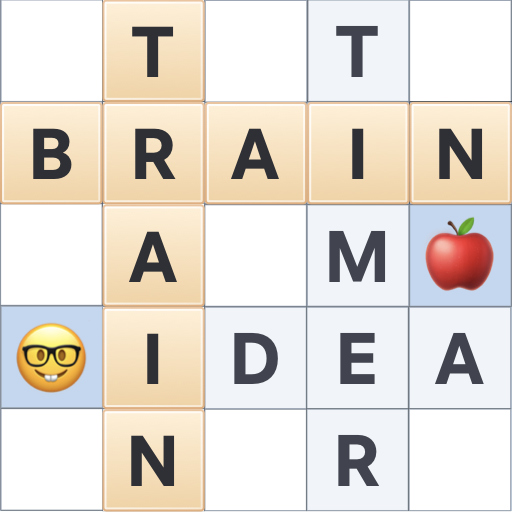Jigsaw Puzzles - Puzzle Games
Play on PC with BlueStacks – the Android Gaming Platform, trusted by 500M+ gamers.
Page Modified on: Sep 27, 2024
Play Jigsaw Puzzles - puzzle games on PC or Mac
Jigsaw Puzzles – puzzle games is a puzzle game developed by Easybrain. BlueStacks app player is the best platform to play this Android game on your PC or Mac for an immersive gaming experience!
Play Jigsaw Puzzles – puzzle games on PC and enjoy this jigsaw puzzle game from the large and gorgeous display on your PC! Immerse yourself in the amazing world of jigsaw puzzles and piece together fresh, vibrant puzzles!
In the Jigsaw Puzzles – puzzle games PC game, you’ll solve lots of free puzzles! Pick from a wide selection of categories, including animals, flowers, art, nature, and more! With an ever-changing collection of images in the jigsaw box, you’ll never run out of free puzzles to solve!
Enjoy an offline puzzle game where you’ll try to figure out what’s concealed in a picture. Solve jigsaw puzzles to get coins and use them to purchase unique puzzles and collections! The puzzle pieces range from 36 to 400. The more pieces you have, the more difficult your jigsaw puzzle becomes.
You can increase the difficulty of the free jigsaw puzzle game by activating rotation and creating more fun for yourself by selecting your favorite background. How well can you solve difficult puzzles? It’s time to find out!
Download Jigsaw Puzzles – puzzle games on PC to play this thrilling puzzle game. Relax your brain with over 10,000 puzzles!
Play Jigsaw Puzzles - Puzzle Games on PC. It’s easy to get started.
-
Download and install BlueStacks on your PC
-
Complete Google sign-in to access the Play Store, or do it later
-
Look for Jigsaw Puzzles - Puzzle Games in the search bar at the top right corner
-
Click to install Jigsaw Puzzles - Puzzle Games from the search results
-
Complete Google sign-in (if you skipped step 2) to install Jigsaw Puzzles - Puzzle Games
-
Click the Jigsaw Puzzles - Puzzle Games icon on the home screen to start playing