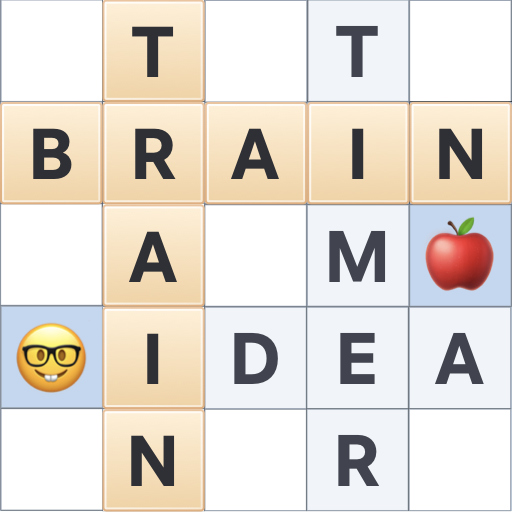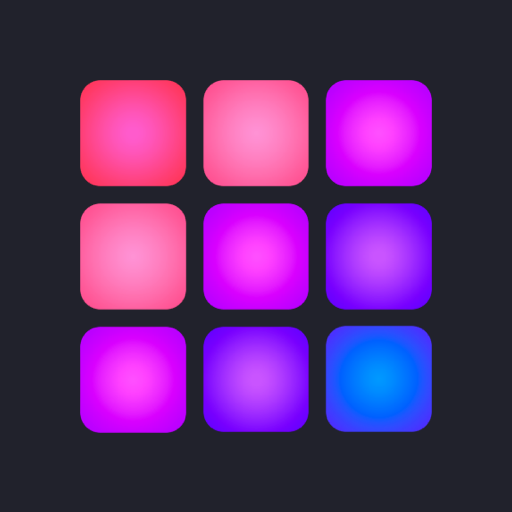Groovepad - creador de música
Juega en PC con BlueStacks: la plataforma de juegos Android, en la que confían más de 500 millones de jugadores.
Página modificada el: Mar 11, 2025
Play Groovepad on PC or Mac
We all have that passionate DJ in us that comes to surface whenever a great tune is heard. When you download Groovepad – Music & Beat Maker on PC with BlueStacks, you will have the best tool to make your dreams come true.
With Groovepad, you have the chance to unleash that rapper in you or to become the next POP Star. You have multiple paths to choose from and the software is easy to use since it keeps all the sound effects in one place.
Start off with a beat, add some musical instruments, insert a smooth voice and get ready to drop the bass. You don’t need to rely on your voice or learn how to play the piano or the guitar since Groovepad can do it for you. The app offers the smoothest voice effects and tunes, and you just need to press the right buttons at the right time. With a bit of rhythm, you can create the best song that anyone can tune to.
Download Groovepad on PC with BlueStacks today and start mixing your next best hit!
Juega Groovepad - creador de música en la PC. Es fácil comenzar.
-
Descargue e instale BlueStacks en su PC
-
Complete el inicio de sesión de Google para acceder a Play Store, o hágalo más tarde
-
Busque Groovepad - creador de música en la barra de búsqueda en la esquina superior derecha
-
Haga clic para instalar Groovepad - creador de música desde los resultados de búsqueda
-
Complete el inicio de sesión de Google (si omitió el paso 2) para instalar Groovepad - creador de música
-
Haz clic en el ícono Groovepad - creador de música en la pantalla de inicio para comenzar a jugar