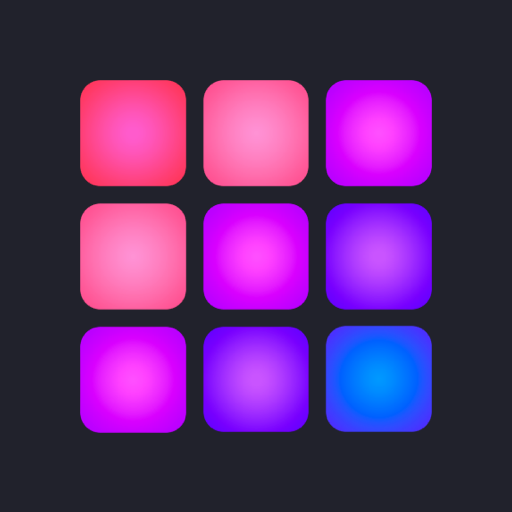Groovepad – музыка и биты
Играйте на ПК с BlueStacks – игровой платформе для приложений на Android. Нас выбирают более 500 млн. игроков.
Страница изменена: Mar 11, 2025
Play Groovepad on PC or Mac
We all have that passionate DJ in us that comes to surface whenever a great tune is heard. When you download Groovepad – Music & Beat Maker on PC with BlueStacks, you will have the best tool to make your dreams come true.
With Groovepad, you have the chance to unleash that rapper in you or to become the next POP Star. You have multiple paths to choose from and the software is easy to use since it keeps all the sound effects in one place.
Start off with a beat, add some musical instruments, insert a smooth voice and get ready to drop the bass. You don’t need to rely on your voice or learn how to play the piano or the guitar since Groovepad can do it for you. The app offers the smoothest voice effects and tunes, and you just need to press the right buttons at the right time. With a bit of rhythm, you can create the best song that anyone can tune to.
Download Groovepad on PC with BlueStacks today and start mixing your next best hit!
Играйте в игру Groovepad – музыка и биты на ПК. Это легко и просто.
-
Скачайте и установите BlueStacks на ПК.
-
Войдите в аккаунт Google, чтобы получить доступ к Google Play, или сделайте это позже.
-
В поле поиска, которое находится в правой части экрана, введите название игры – Groovepad – музыка и биты.
-
Среди результатов поиска найдите игру Groovepad – музыка и биты и нажмите на кнопку "Установить".
-
Завершите авторизацию в Google (если вы пропустили этот шаг в начале) и установите игру Groovepad – музыка и биты.
-
Нажмите на ярлык игры Groovepad – музыка и биты на главном экране, чтобы начать играть.