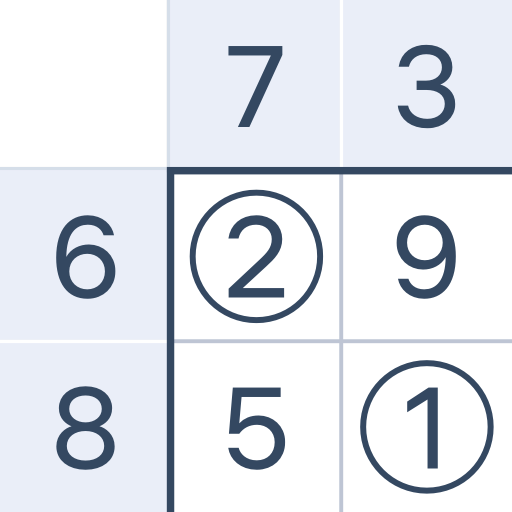Groovepad - 音樂和節奏製作工具
在電腦上使用BlueStacks –受到5億以上的遊戲玩家所信任的Android遊戲平台。
Play Groovepad on PC or Mac
We all have that passionate DJ in us that comes to surface whenever a great tune is heard. When you download Groovepad – Music & Beat Maker on PC with BlueStacks, you will have the best tool to make your dreams come true.
With Groovepad, you have the chance to unleash that rapper in you or to become the next POP Star. You have multiple paths to choose from and the software is easy to use since it keeps all the sound effects in one place.
Start off with a beat, add some musical instruments, insert a smooth voice and get ready to drop the bass. You don’t need to rely on your voice or learn how to play the piano or the guitar since Groovepad can do it for you. The app offers the smoothest voice effects and tunes, and you just need to press the right buttons at the right time. With a bit of rhythm, you can create the best song that anyone can tune to.
Download Groovepad on PC with BlueStacks today and start mixing your next best hit!
在電腦上遊玩Groovepad - 音樂和節奏製作工具 . 輕易上手.
-
在您的電腦上下載並安裝BlueStacks
-
完成Google登入後即可訪問Play商店,或等你需要訪問Play商店十再登入
-
在右上角的搜索欄中尋找 Groovepad - 音樂和節奏製作工具
-
點擊以從搜索結果中安裝 Groovepad - 音樂和節奏製作工具
-
完成Google登入(如果您跳過了步驟2),以安裝 Groovepad - 音樂和節奏製作工具
-
在首頁畫面中點擊 Groovepad - 音樂和節奏製作工具 圖標來啟動遊戲