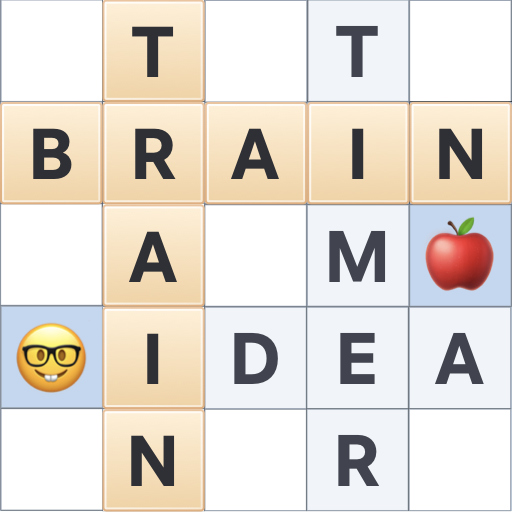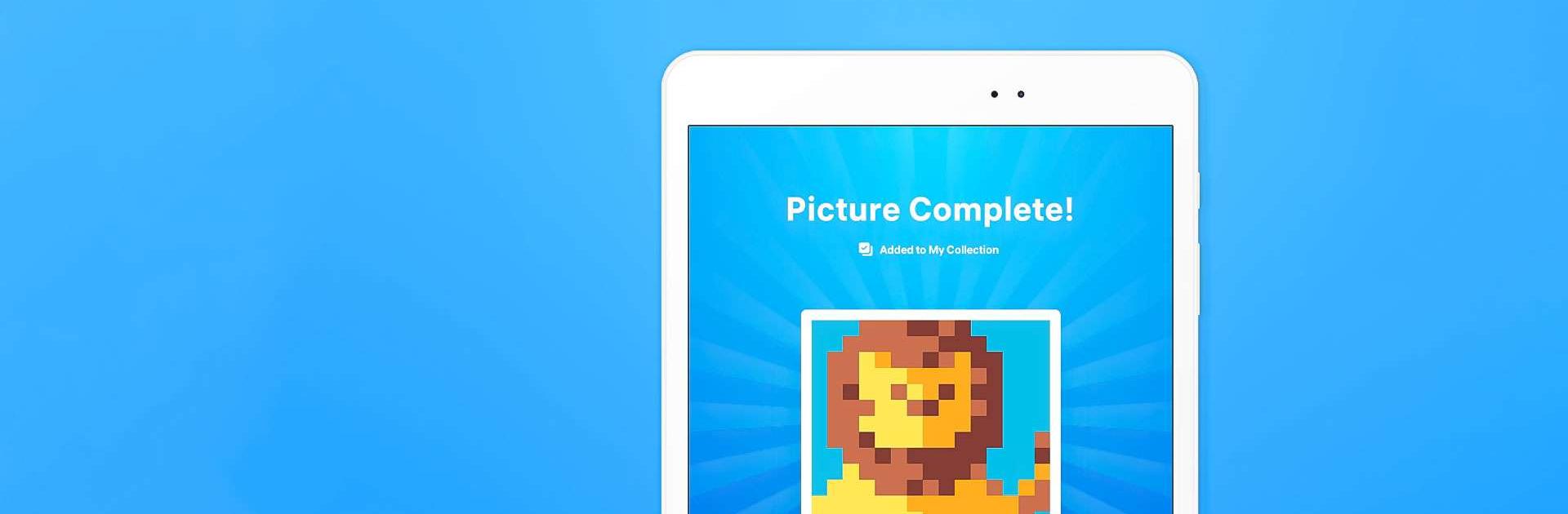

Nonogram Color - Logic Puzzle
Play on PC with BlueStacks – the Android Gaming Platform, trusted by 500M+ gamers.
Page Modified on: Oct 15, 2024
Play Nonogram Color - logic puzzle on PC or Mac
Nonogram Color – logic puzzle is a Puzzle game developed by Easybrain. BlueStacks app player is the best platform to play this Android game on your PC or Mac for an immersive gaming experience.
Nonogram Color – logic puzzle unveils the mystique of Nonogram.com Color number puzzles, offering players an enriching twist on the traditional pencil-and-paper nonogram. This innovative game immerses players into a vibrant color journey, making it a delightful yet intricate challenge suitable for a wide audience. Whether you’re looking for an escape from daily routines or a serene moment of relaxation, this Japanese crossword pixel puzzle is an excellent companion.
Known by various monikers like griddler, hanjie, picross, and pictocross, Nonograms have a rich history rooted in Japanese crossword puzzles that conceal hidden images. What sets Nonogram Color – logic puzzle apart is its dynamic multicolored version. The gameplay is driven by intuitive rules and logical deductions: players color squares based on numeric clues to unveil concealed images.
For enthusiasts of cerebral number games like kakuro, this is an indispensable addition. The game boasts an array of content, from daily challenges to seasonal events, all accompanied by captivating visuals and the promise of a riveting gameplay experience. With offline capability and esteemed developer backing, this game stands as a compelling brain teaser for all.
Download Nonogram Color – logic puzzle on PC with BlueStacks and put your logic skills to the test.
Play Nonogram Color - Logic Puzzle on PC. It’s easy to get started.
-
Download and install BlueStacks on your PC
-
Complete Google sign-in to access the Play Store, or do it later
-
Look for Nonogram Color - Logic Puzzle in the search bar at the top right corner
-
Click to install Nonogram Color - Logic Puzzle from the search results
-
Complete Google sign-in (if you skipped step 2) to install Nonogram Color - Logic Puzzle
-
Click the Nonogram Color - Logic Puzzle icon on the home screen to start playing