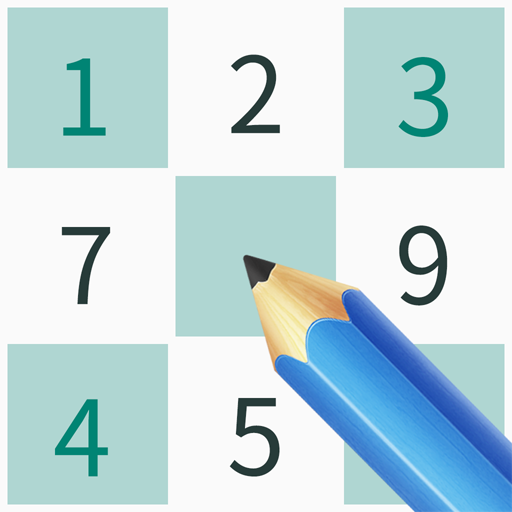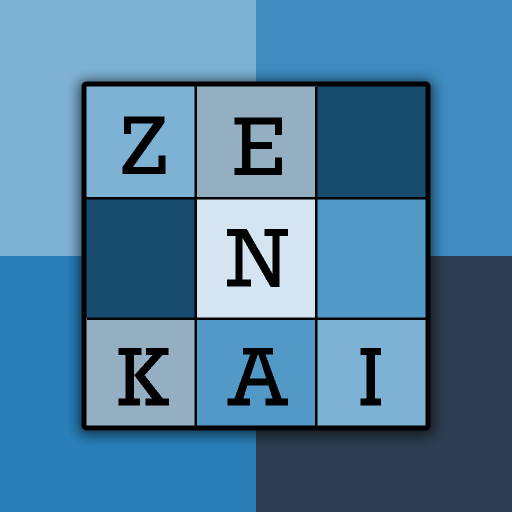Sudoku - Numbers Puzzle Games
Mainkan di PC dengan BlueStacks – platform Game-Game Android, dipercaya oleh lebih dari 500 juta gamer.
Halaman Dimodifikasi Aktif: 17 Desember 2019
Play Sudoku - Numbers Puzzle Games on PC
Gameplay skills:
1. Use the exclusion method to fill in the rows or columns that can determine the number.
2. Prioritize the least number of rows or columns with spaces
3. After applying the above two principles to fill in the rows and columns that can be determined and the least spaces, the other rows or columns have determinable numbers, and the first two principles are used to fill in the spaces.
Game features:
-- More than 1000 free levels, continuous massive update
-- Each Sudoku puzzle has one and only one solution
-- marker pen for recording possible numbers
-- Intelligent color annotation to avoid digital conflicts
-- Provide powerful props
-- Detailed novice guidance
-- Minimum customs clearance time record
Come and download the Sudoku game and get out of trouble with your friends!
Mainkan Sudoku - Numbers Puzzle Games di PC Mudah saja memulainya.
-
Unduh dan pasang BlueStacks di PC kamu
-
Selesaikan proses masuk Google untuk mengakses Playstore atau lakukan nanti
-
Cari Sudoku - Numbers Puzzle Games di bilah pencarian di pojok kanan atas
-
Klik untuk menginstal Sudoku - Numbers Puzzle Games dari hasil pencarian
-
Selesaikan proses masuk Google (jika kamu melewati langkah 2) untuk menginstal Sudoku - Numbers Puzzle Games
-
Klik ikon Sudoku - Numbers Puzzle Games di layar home untuk membuka gamenya